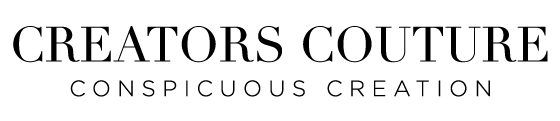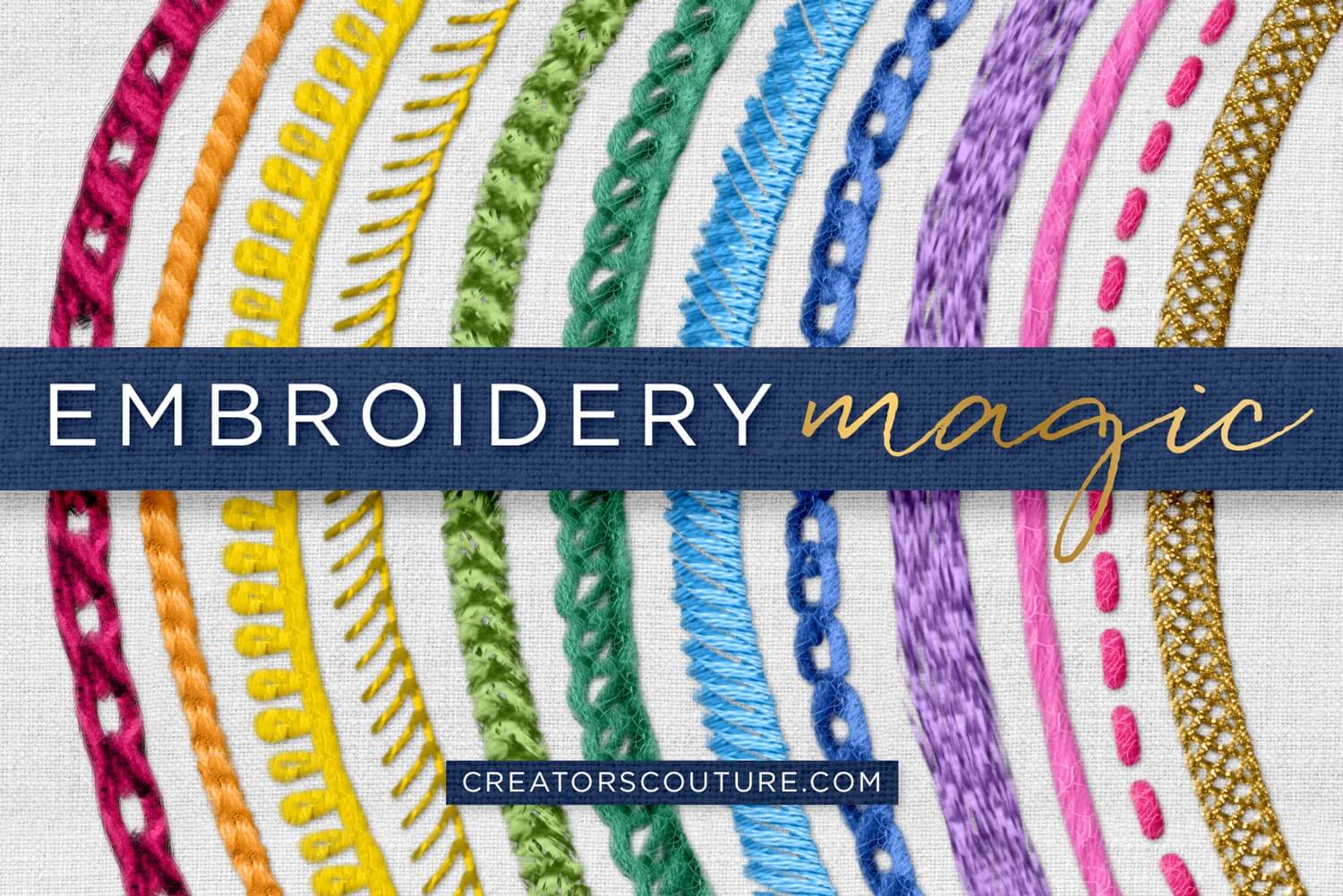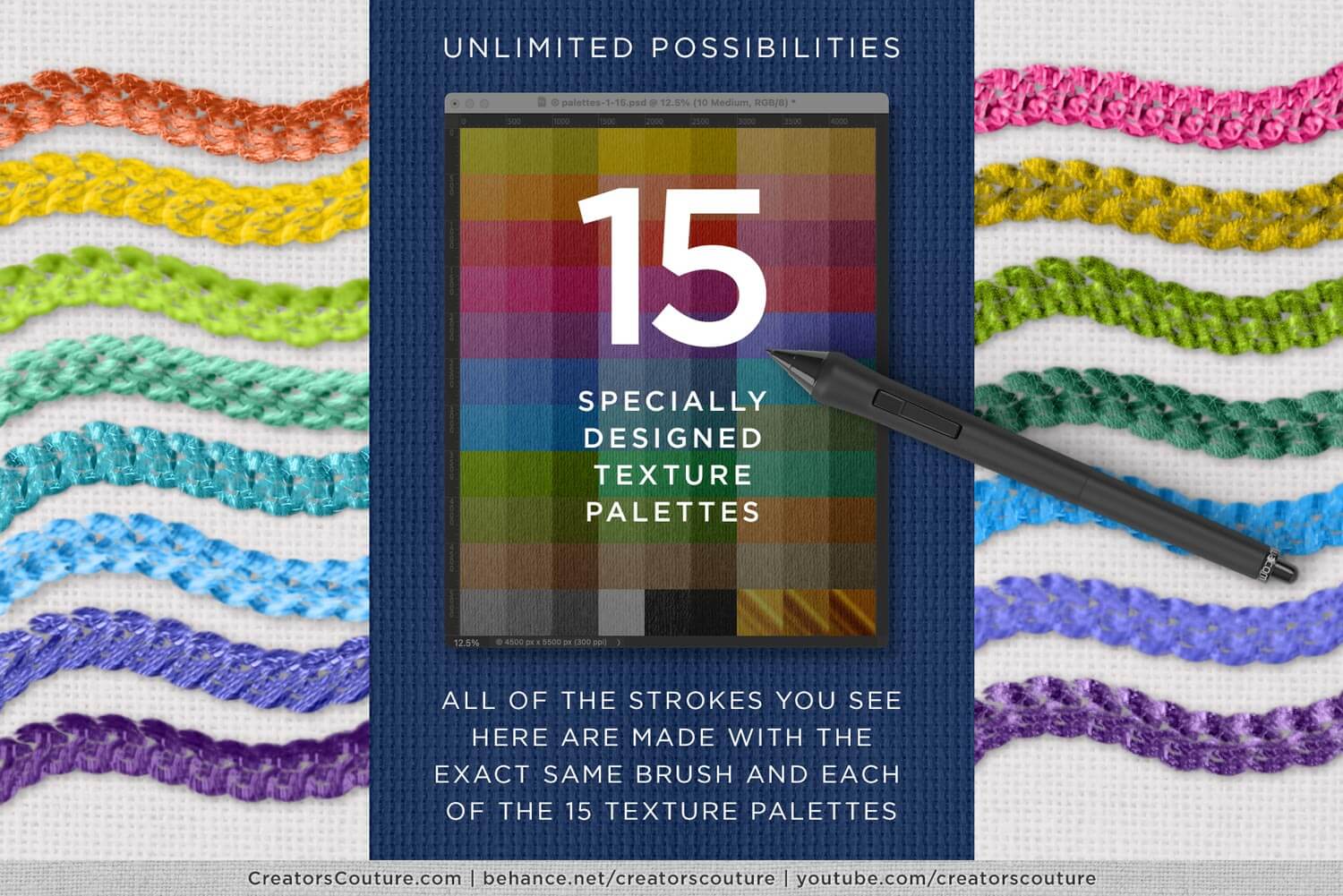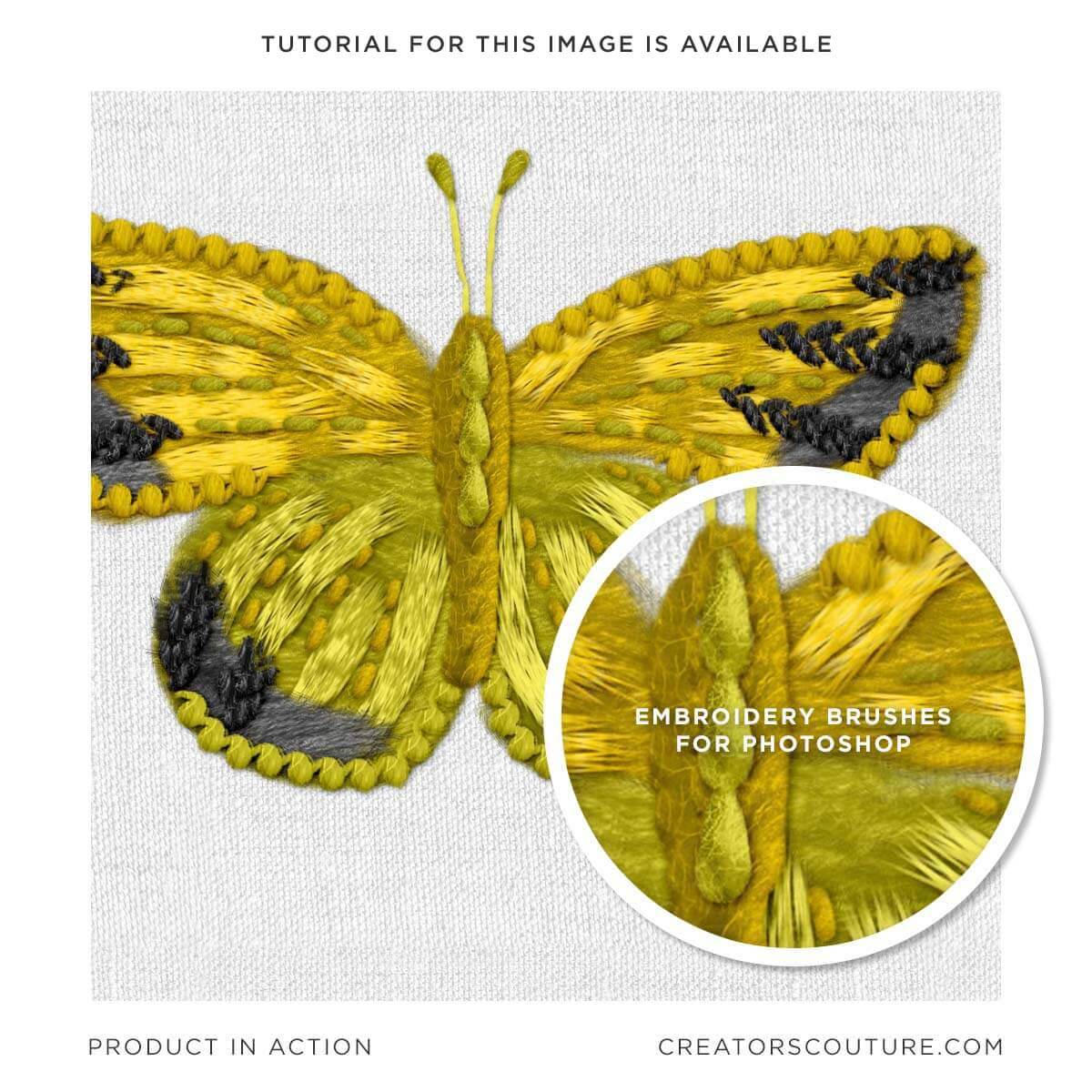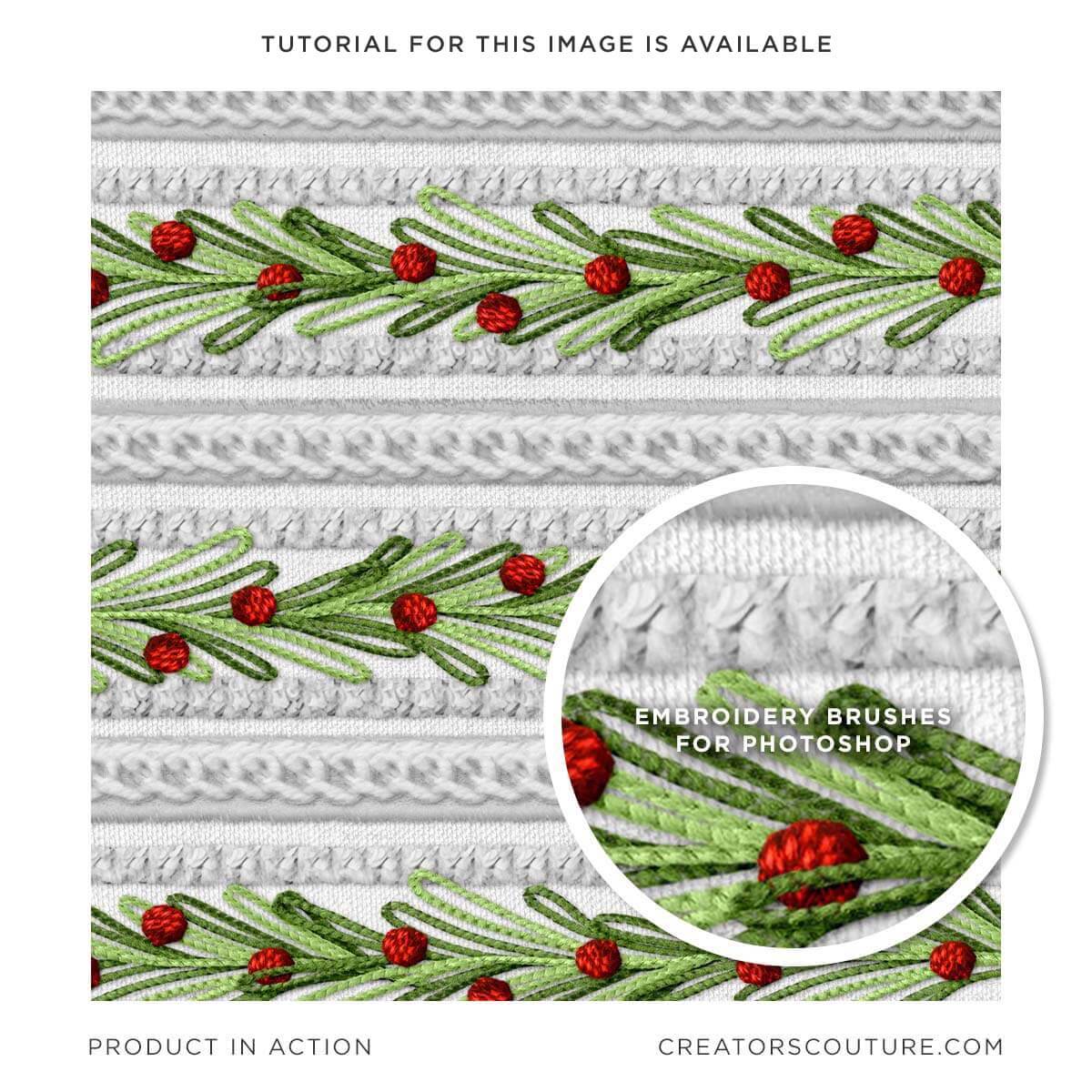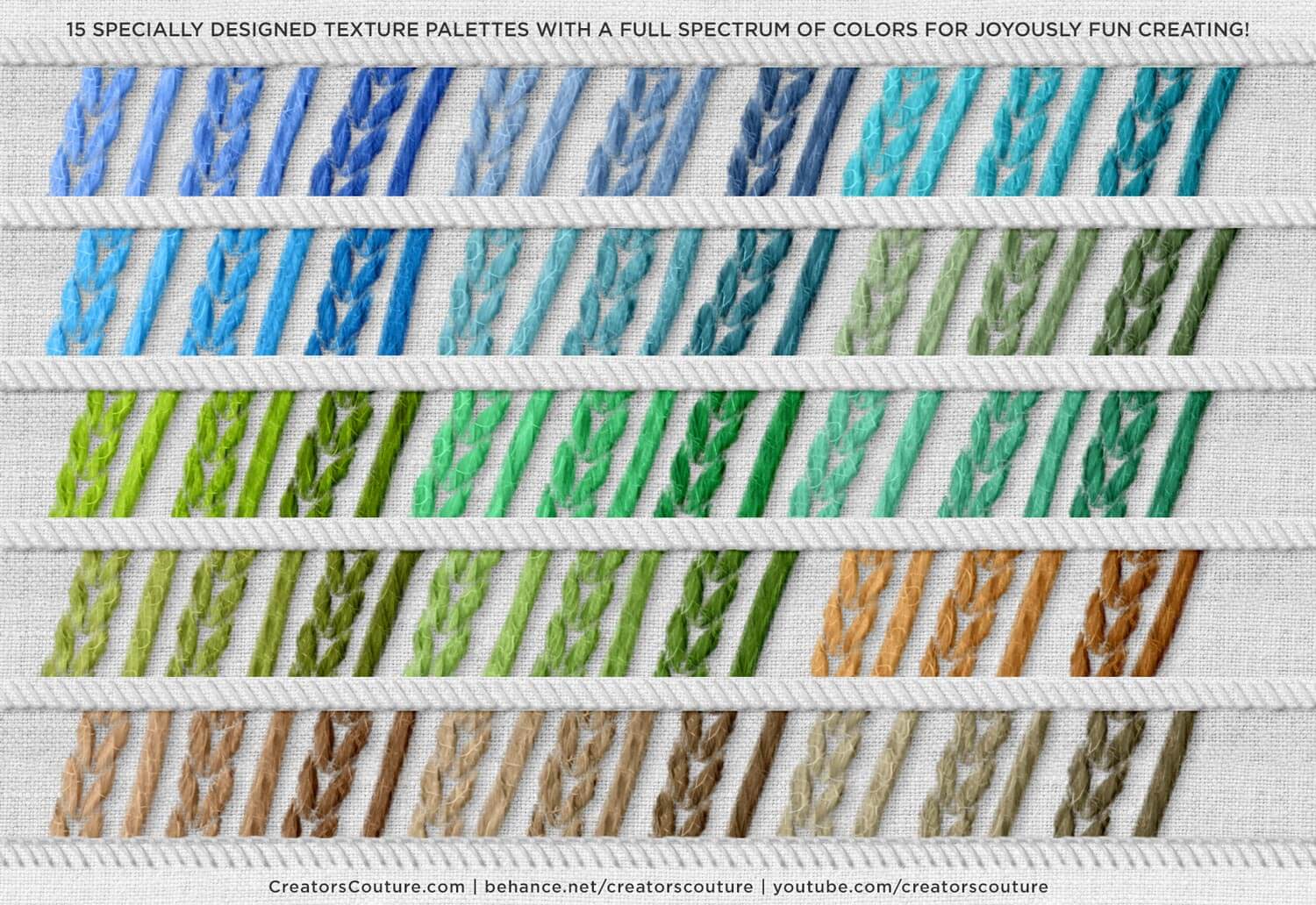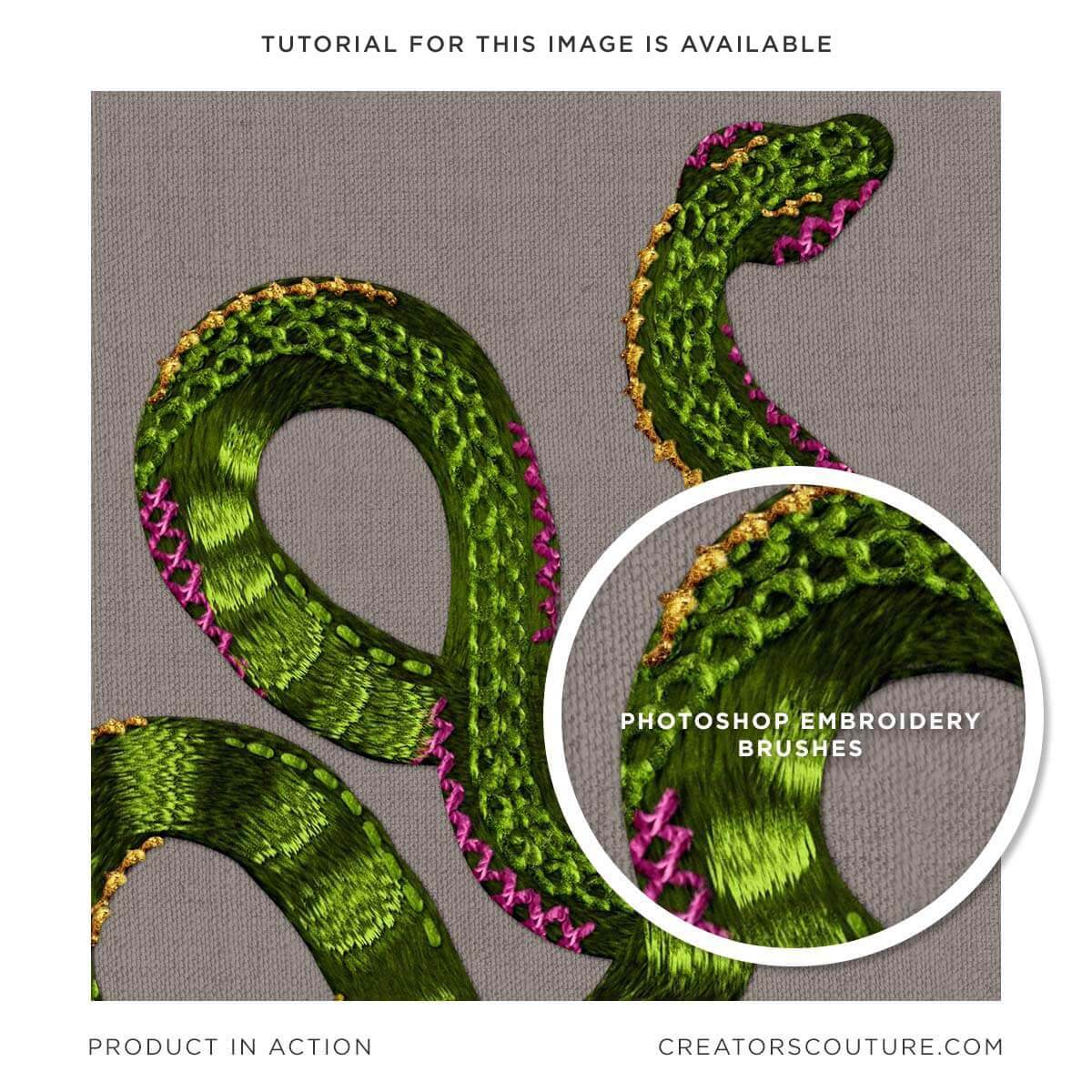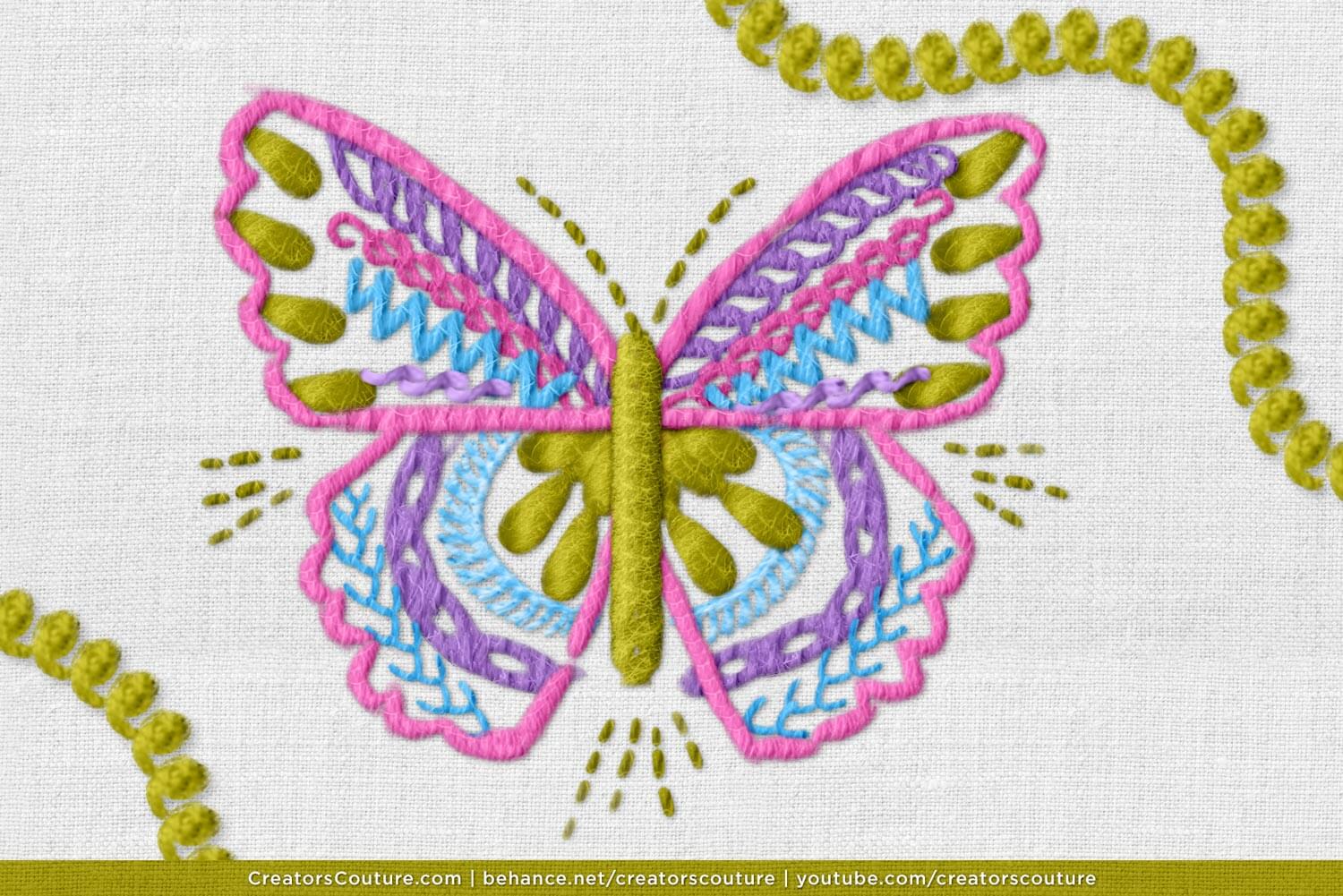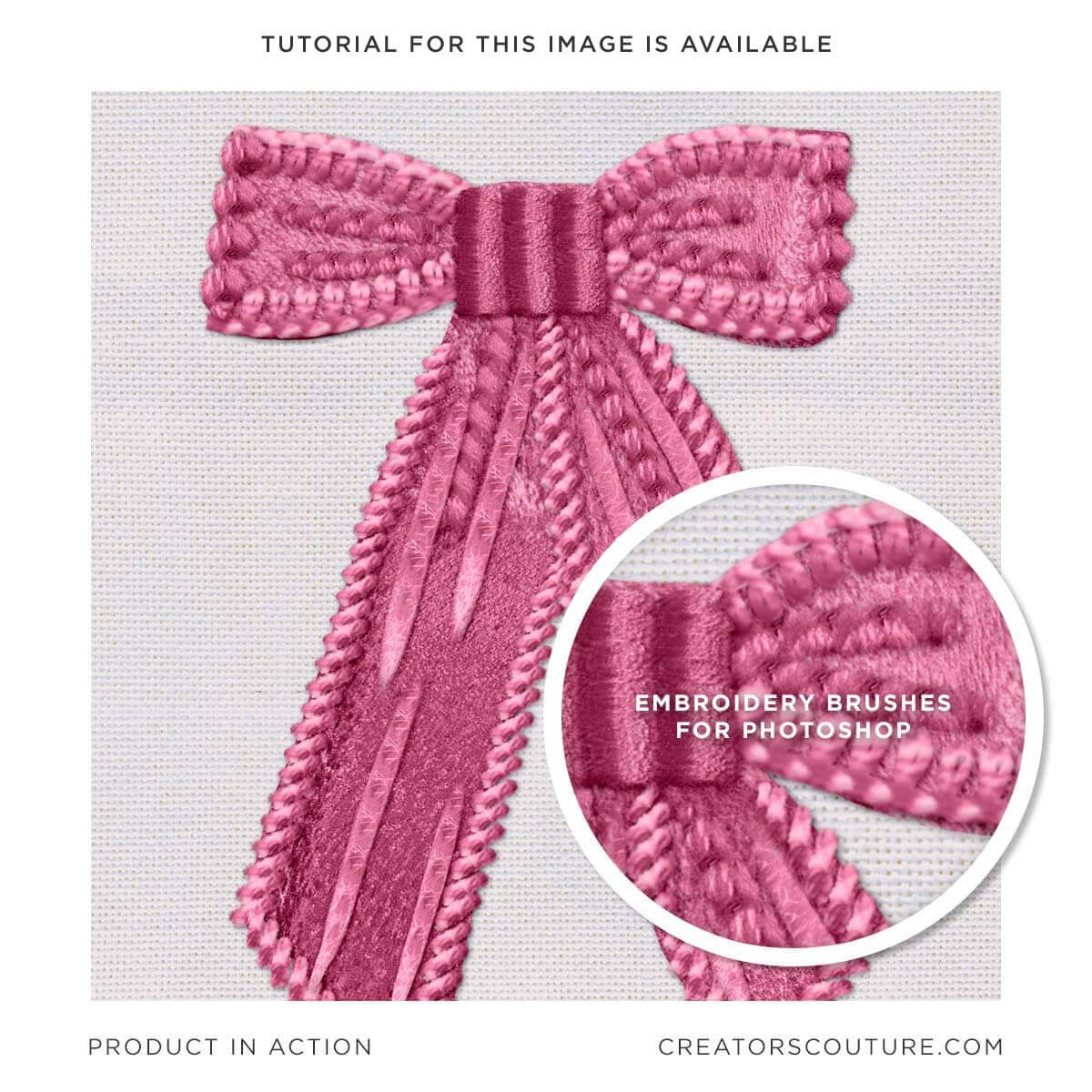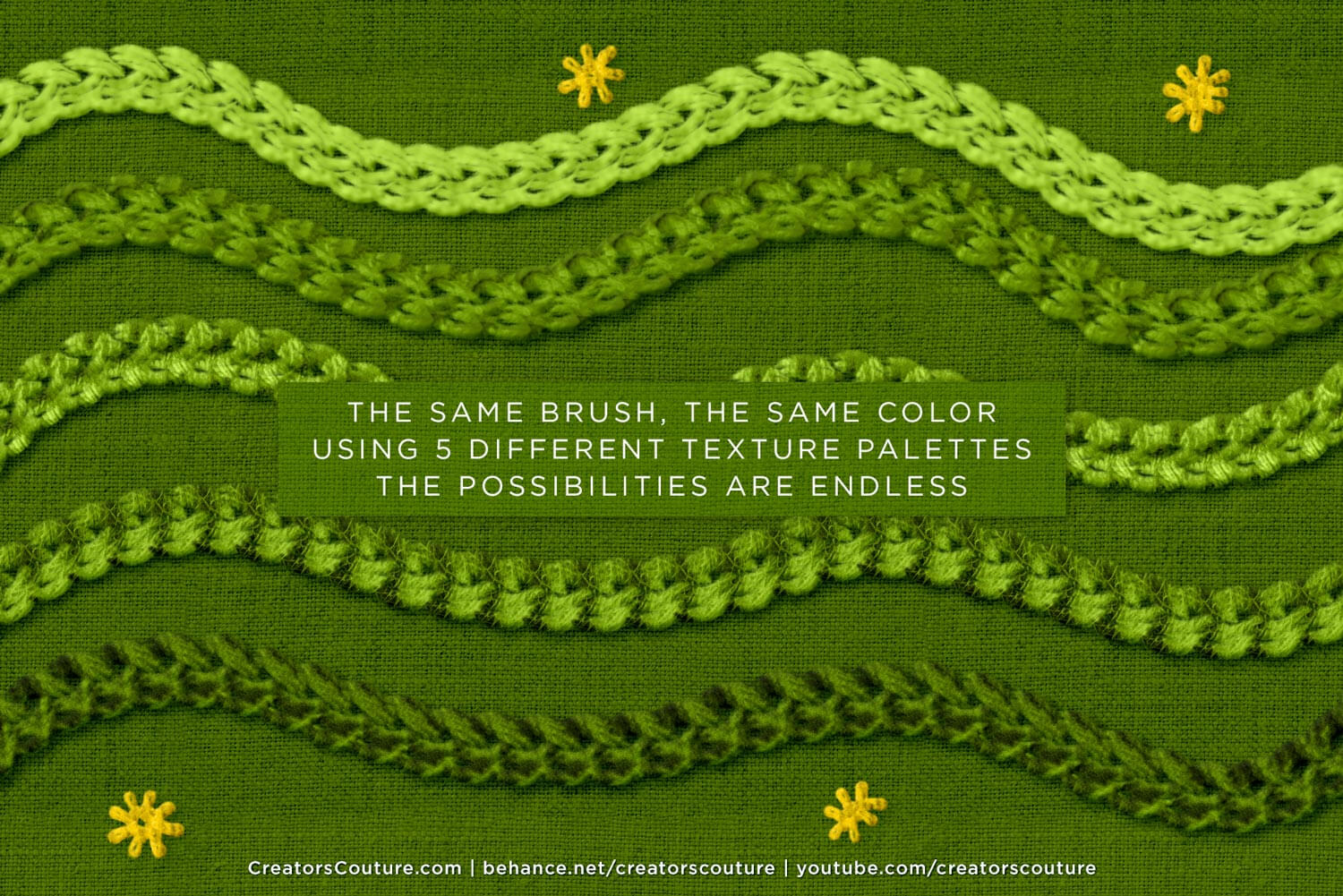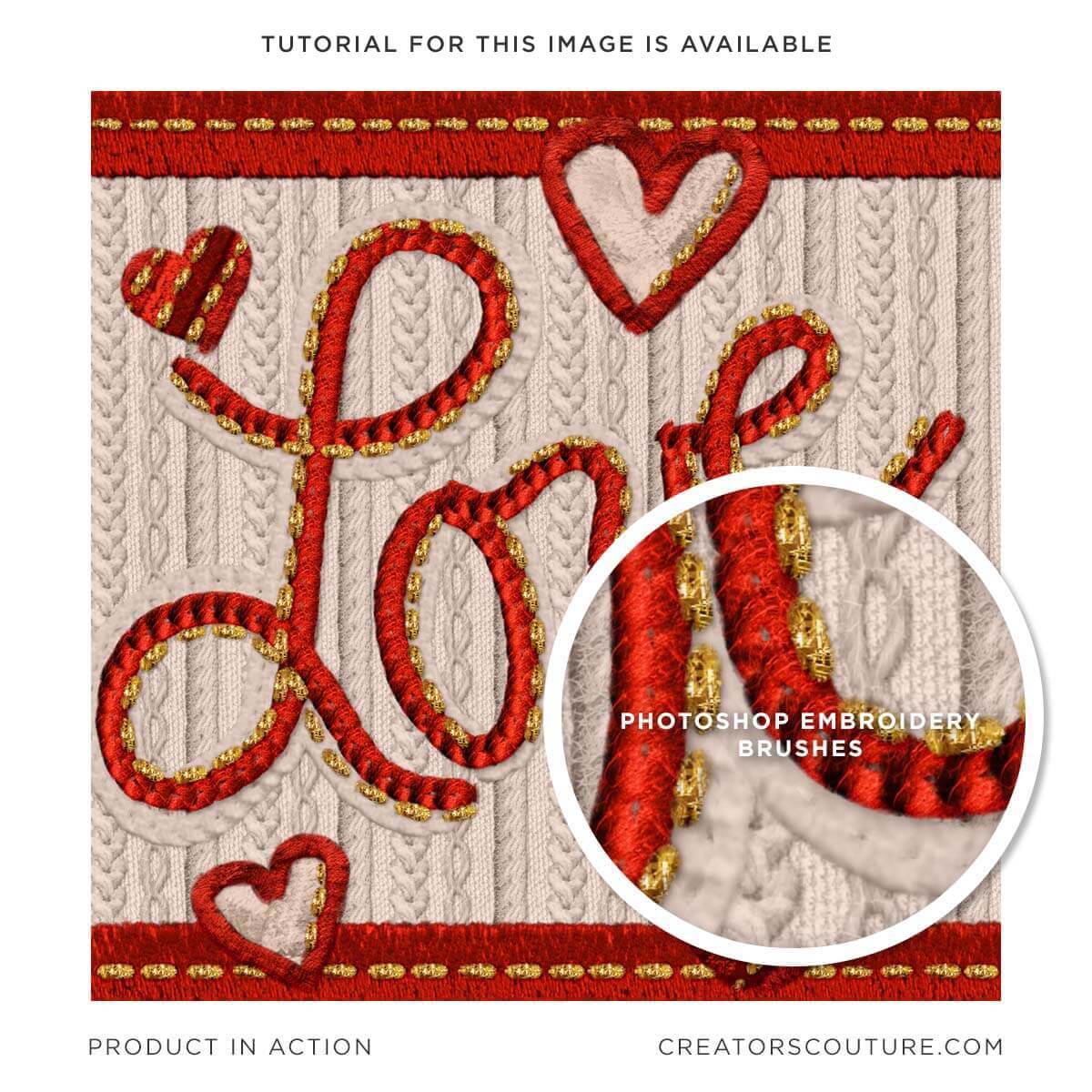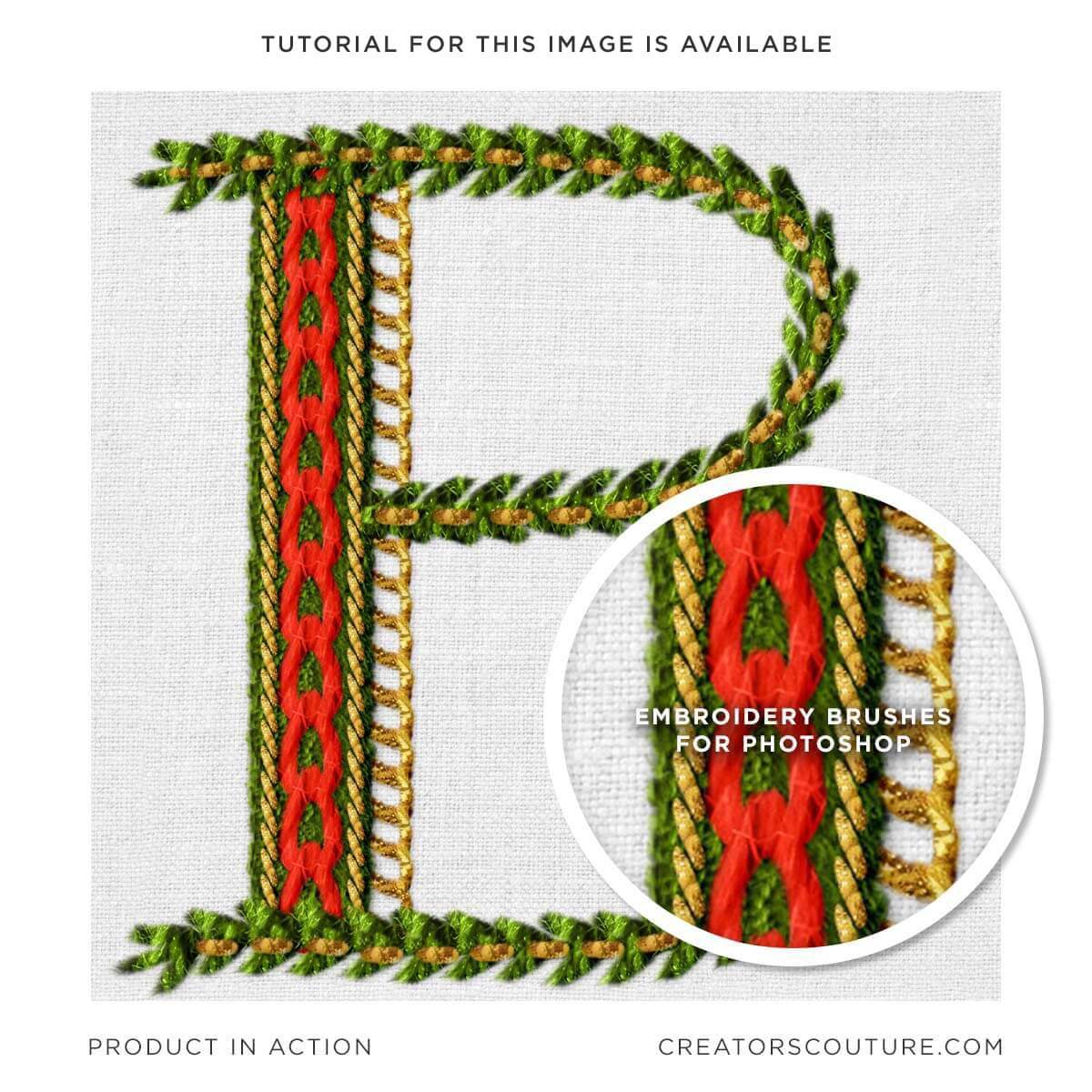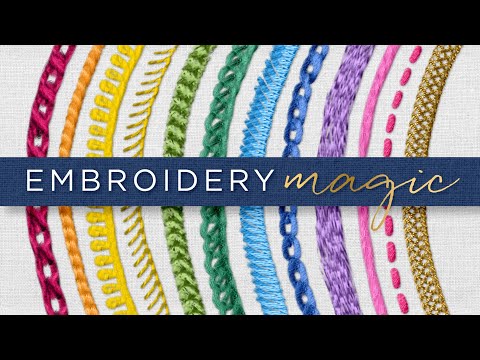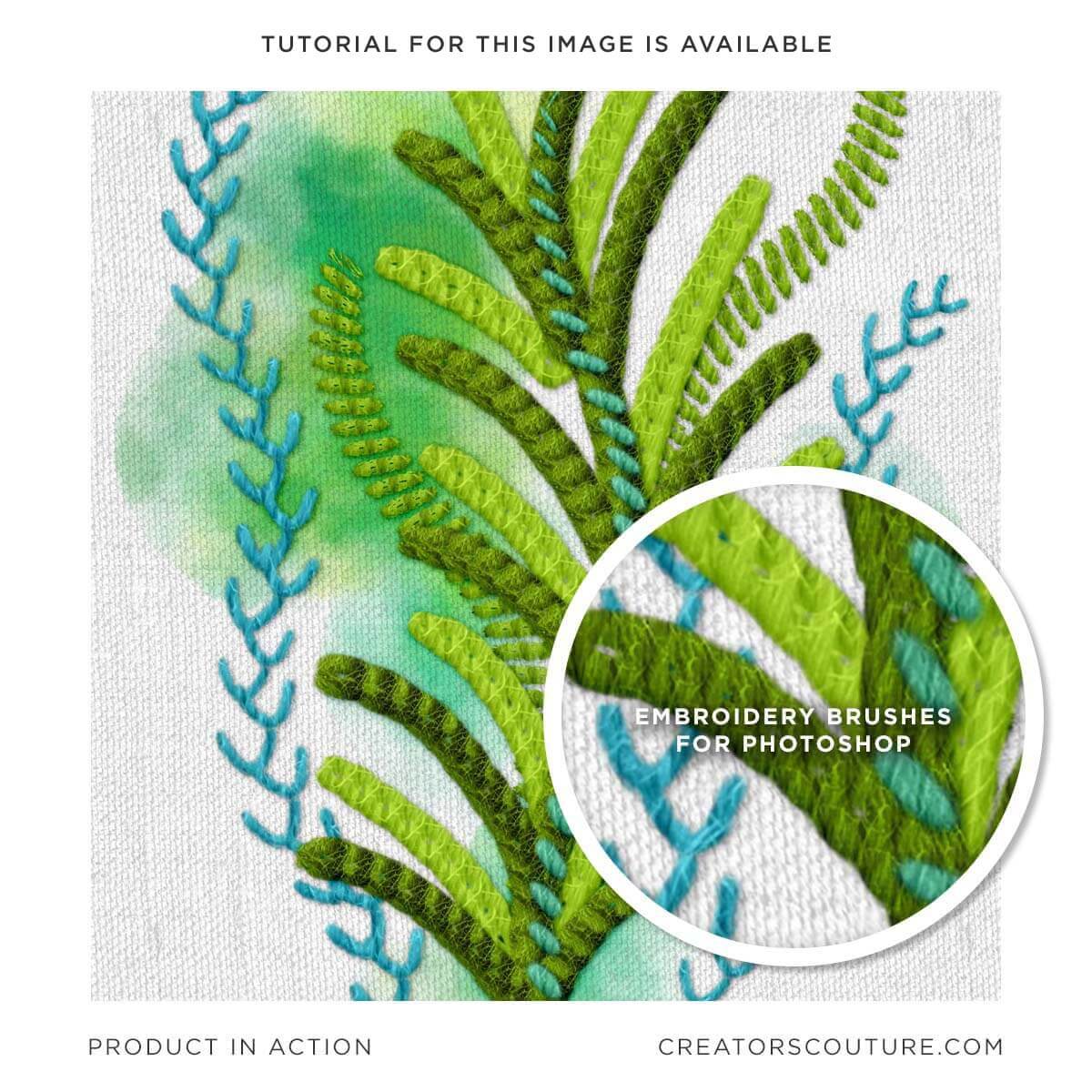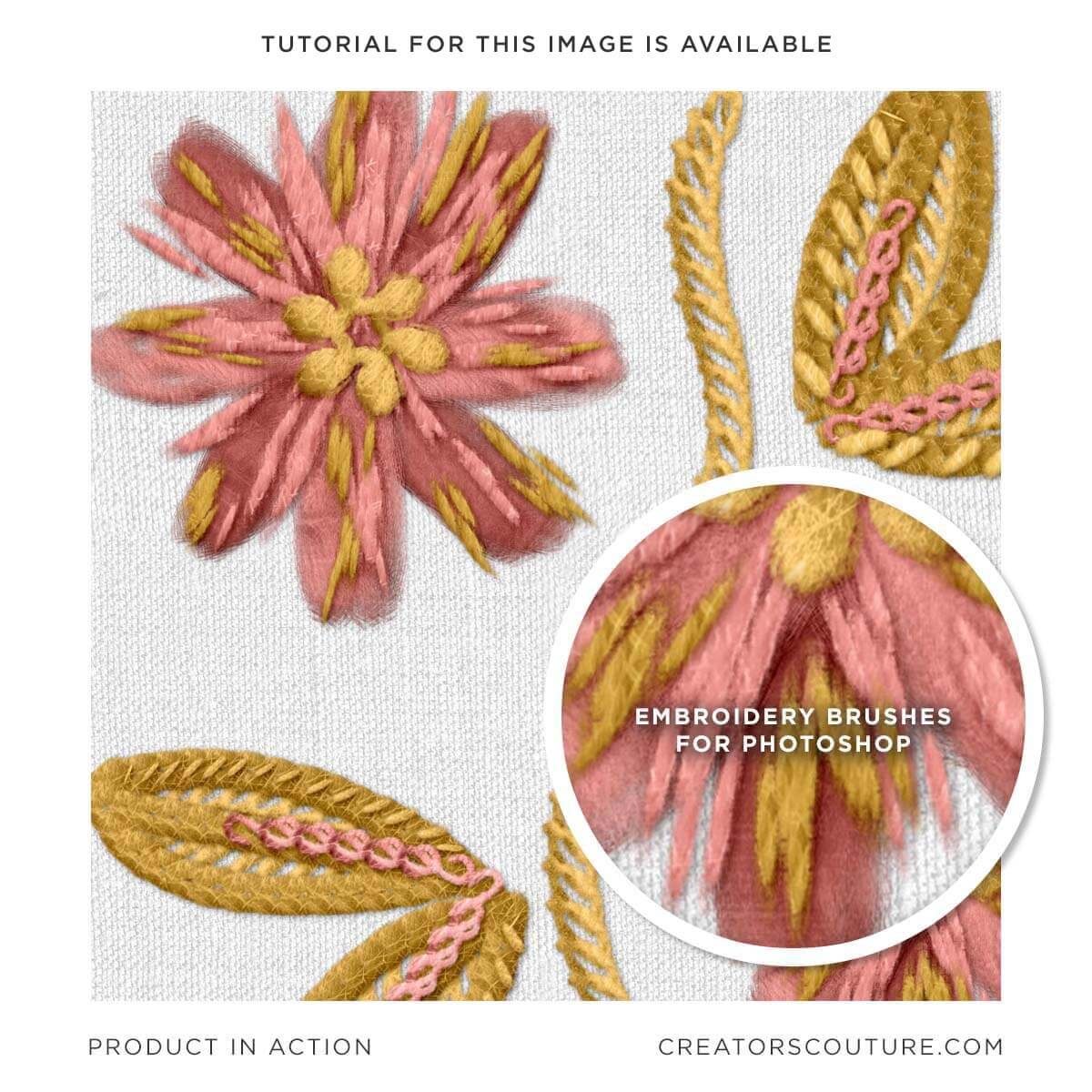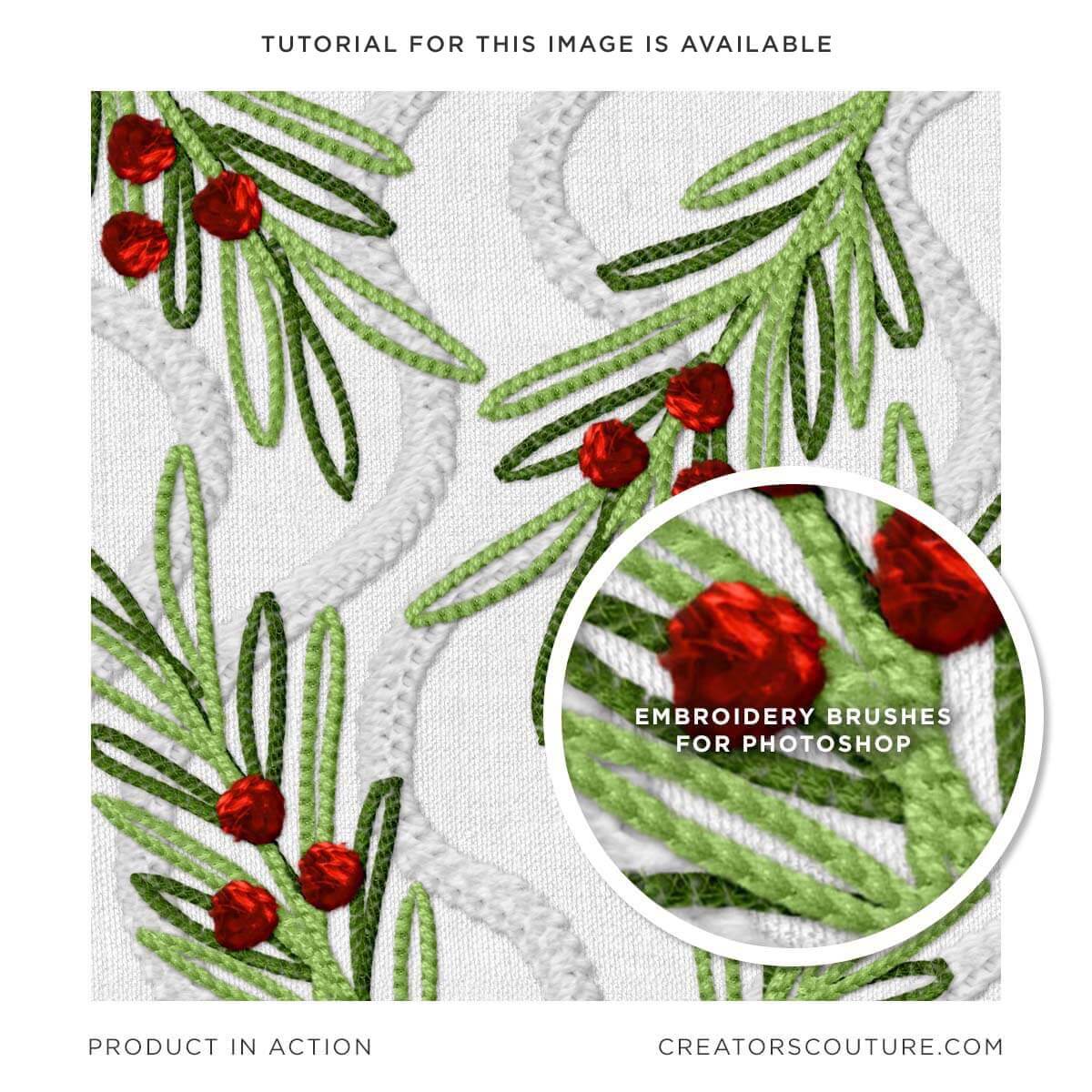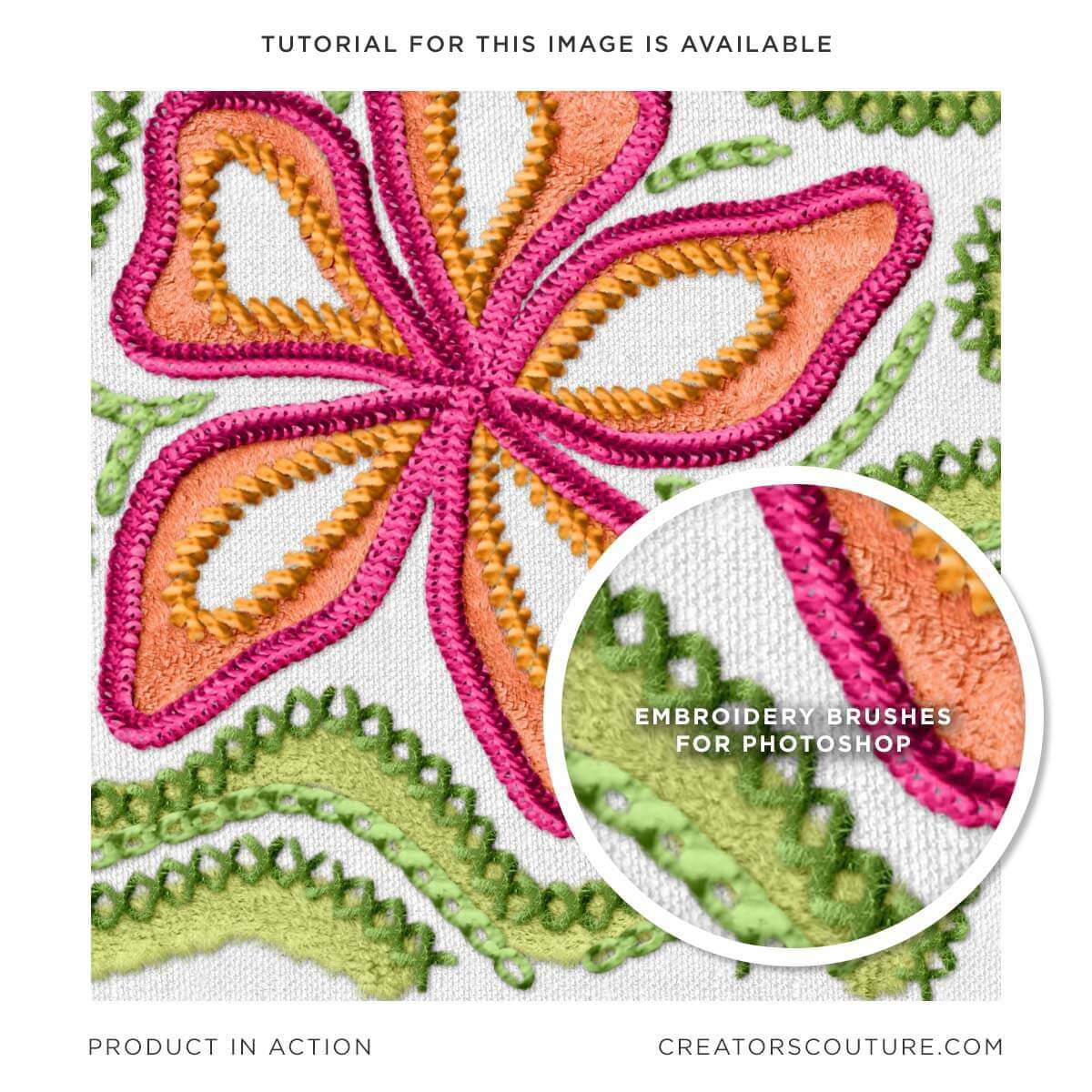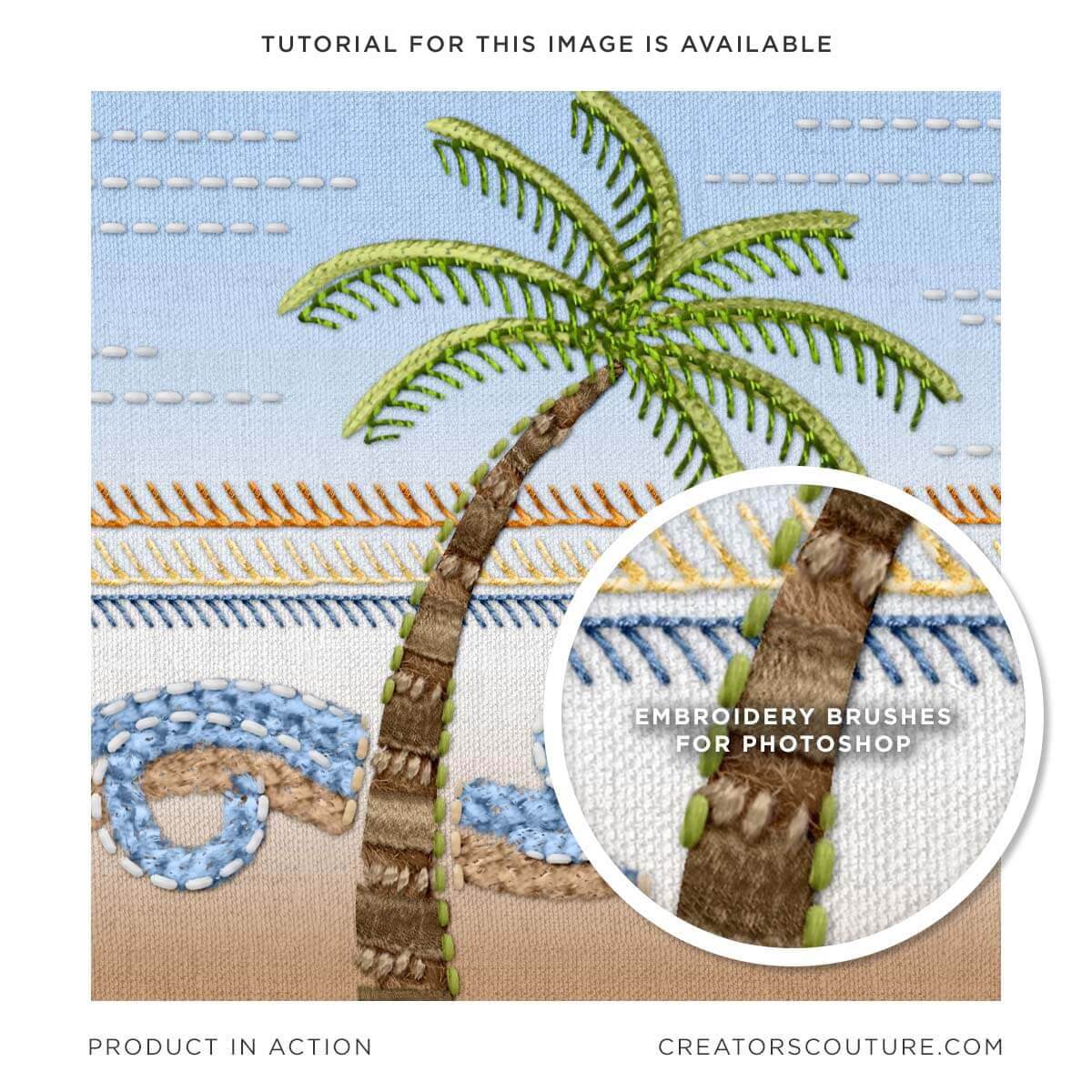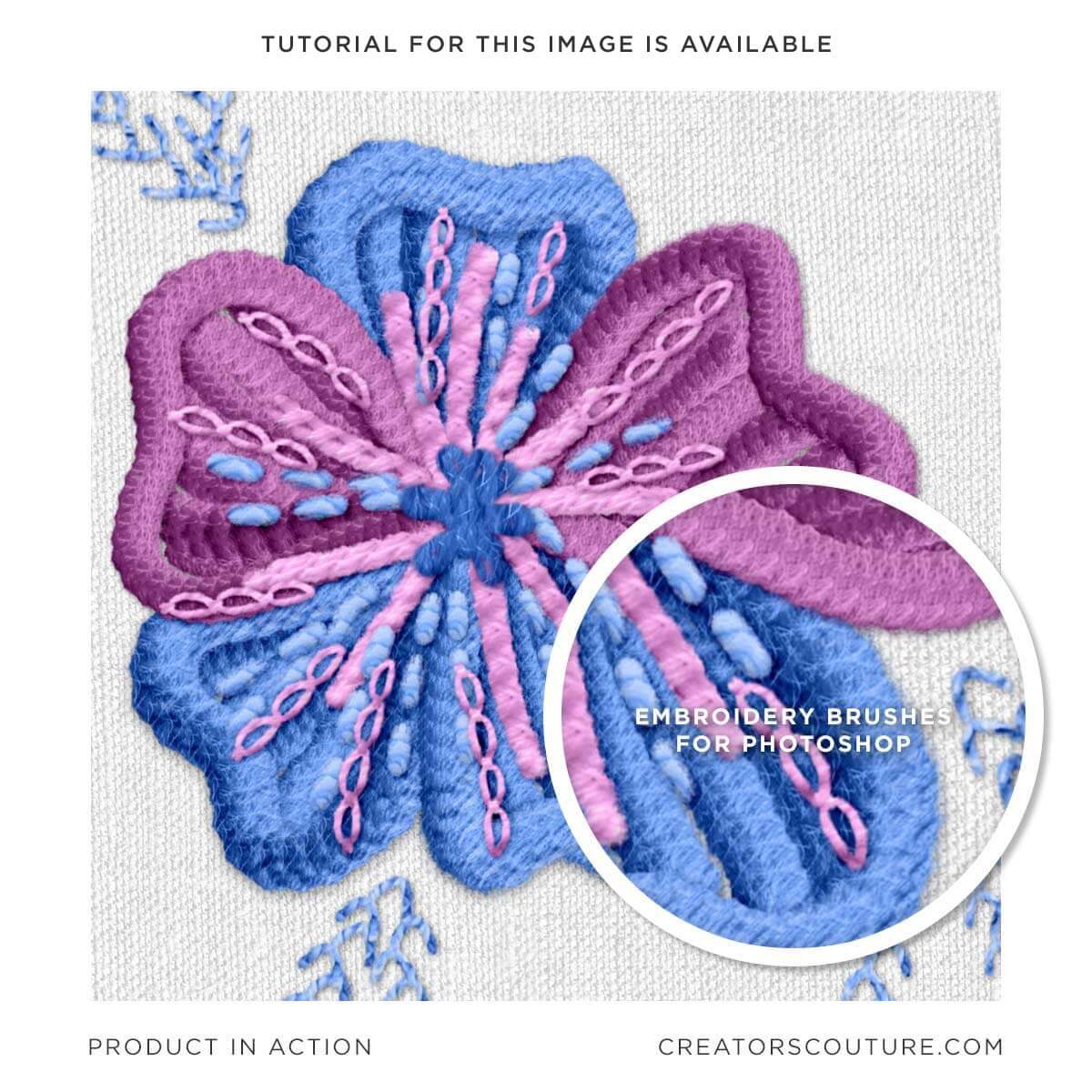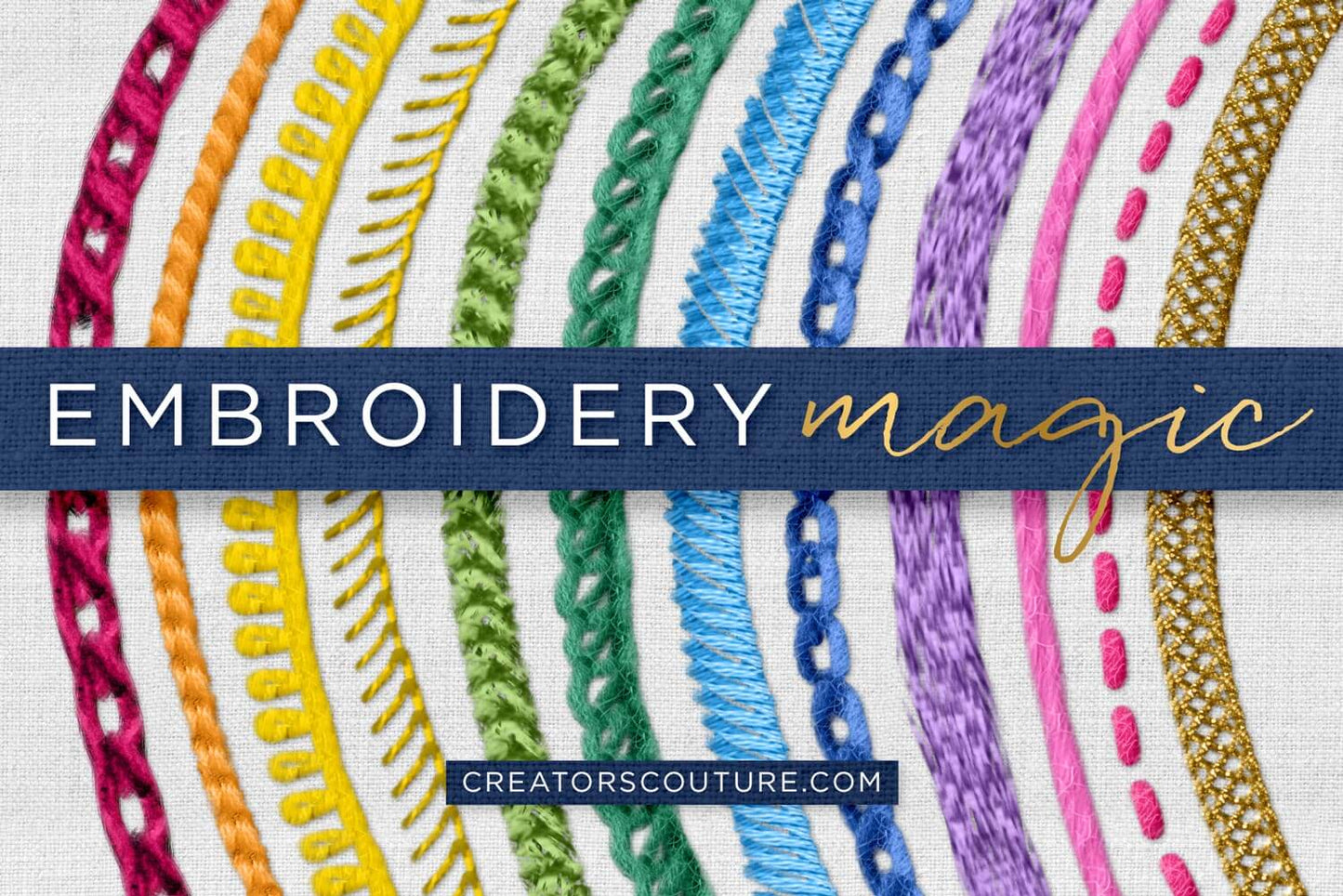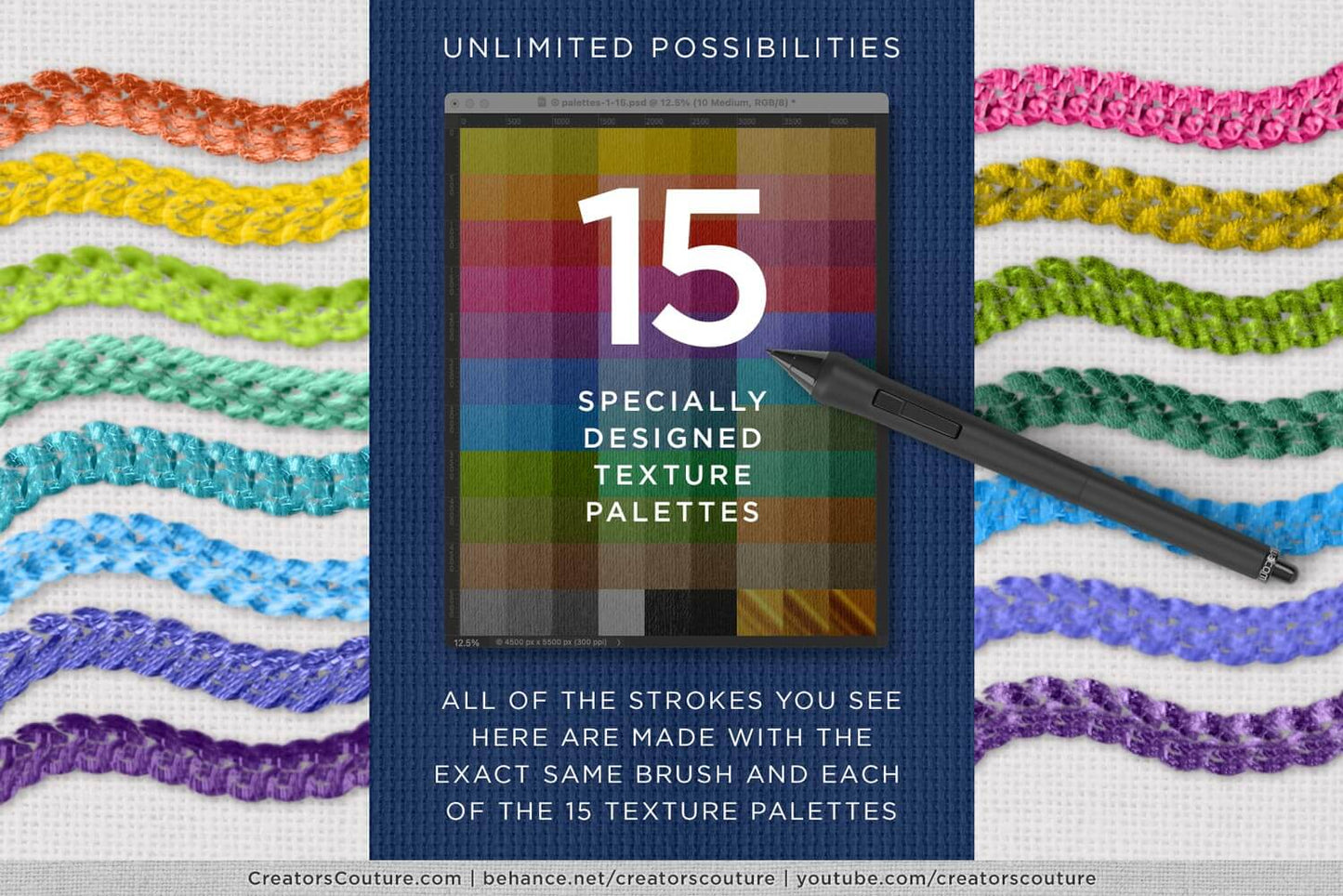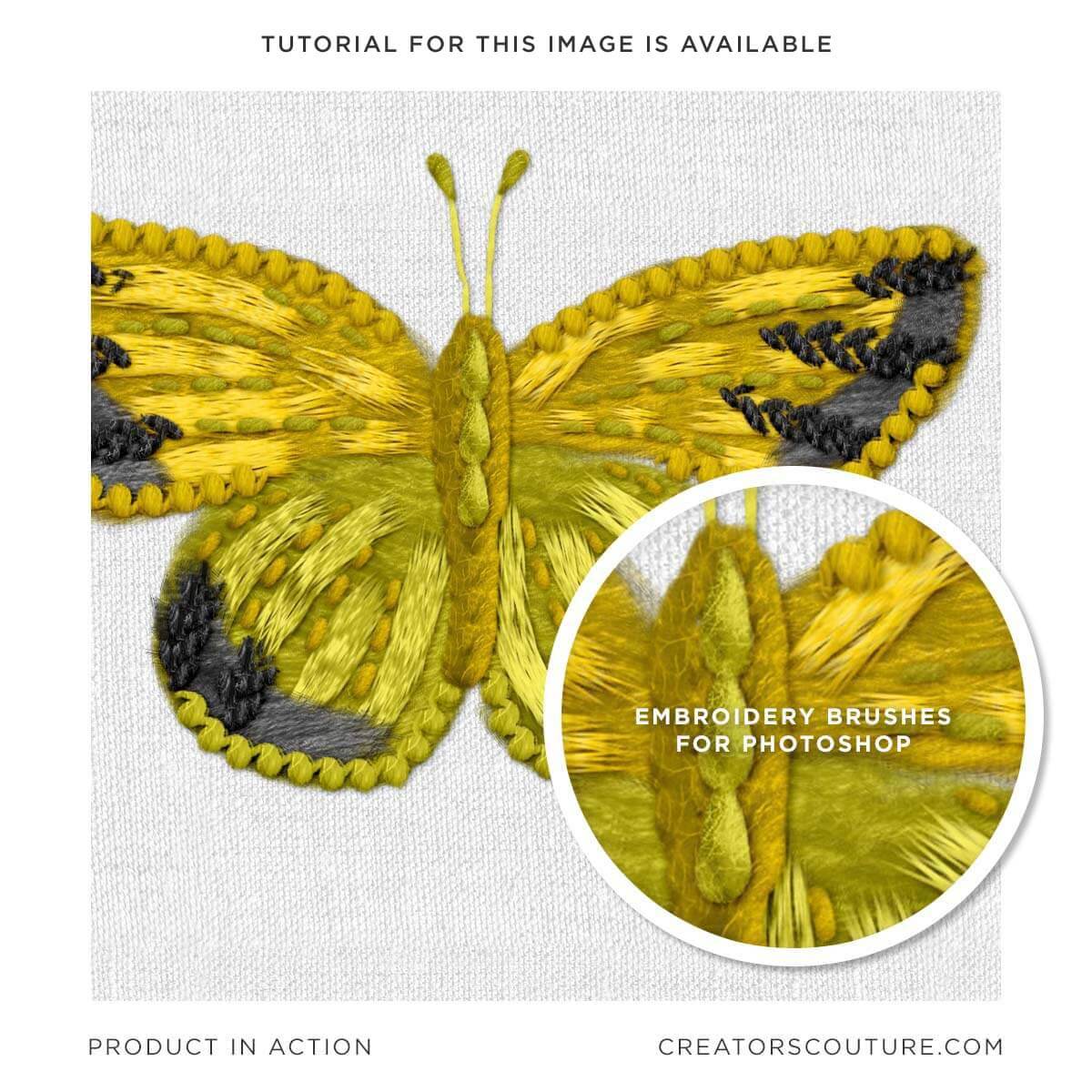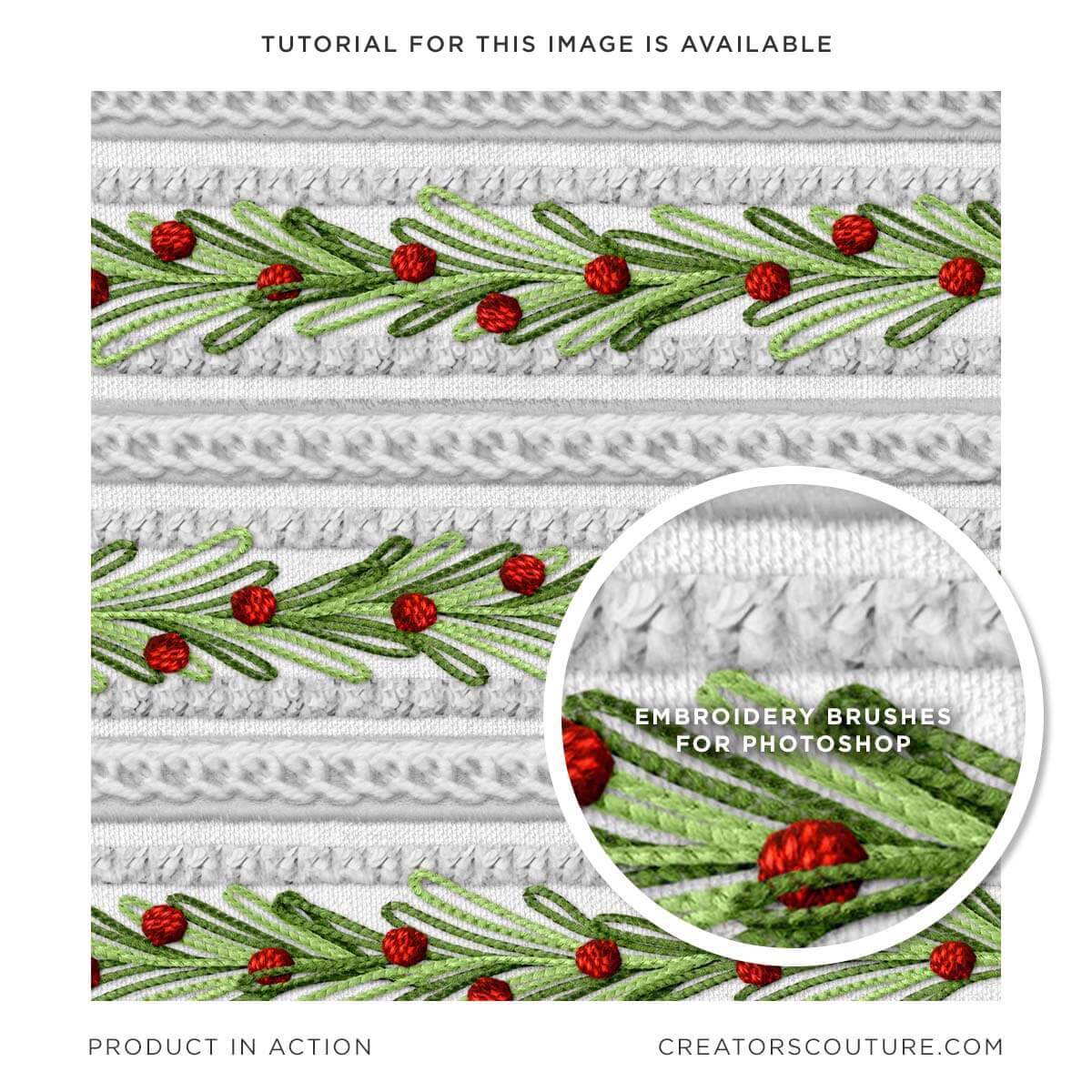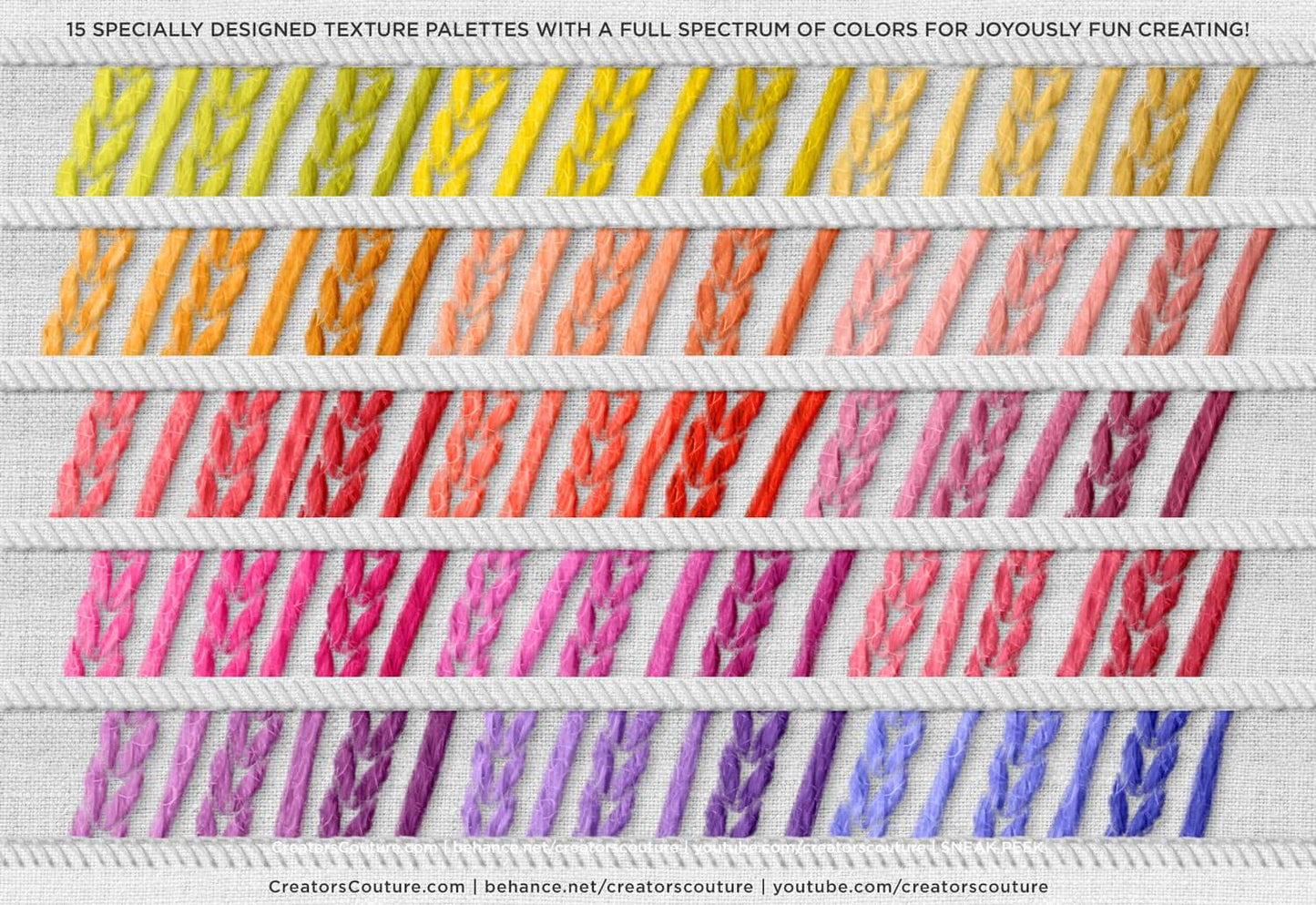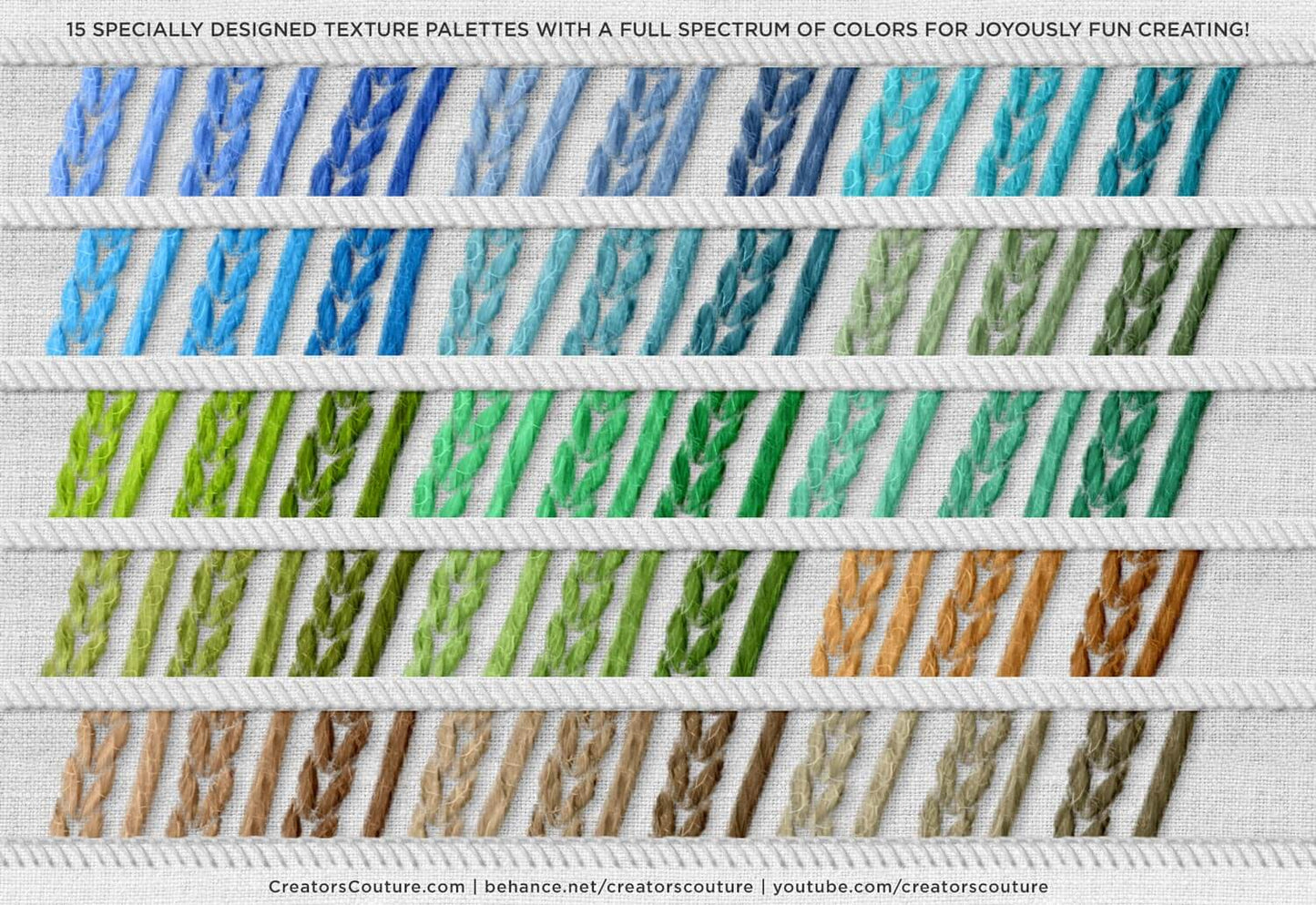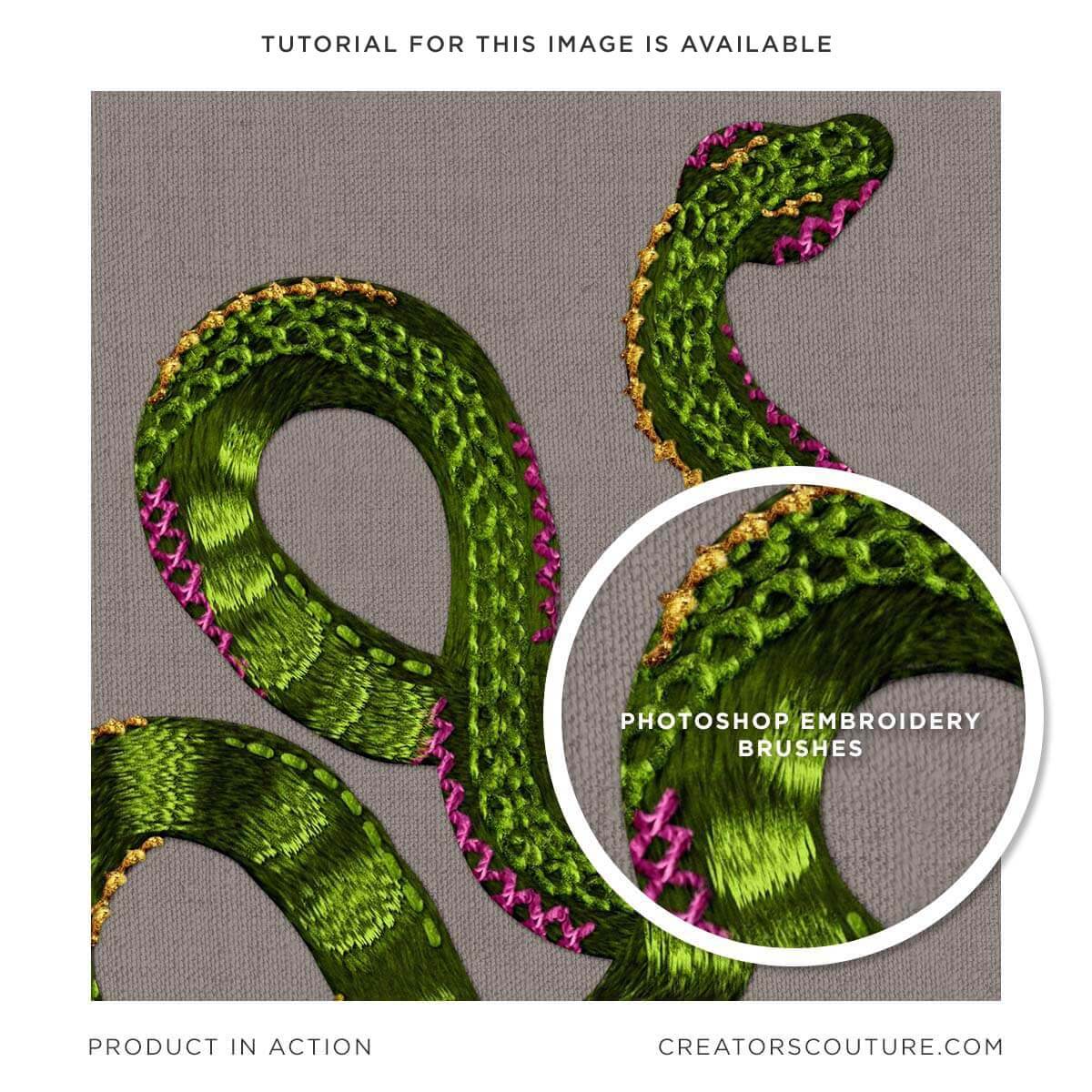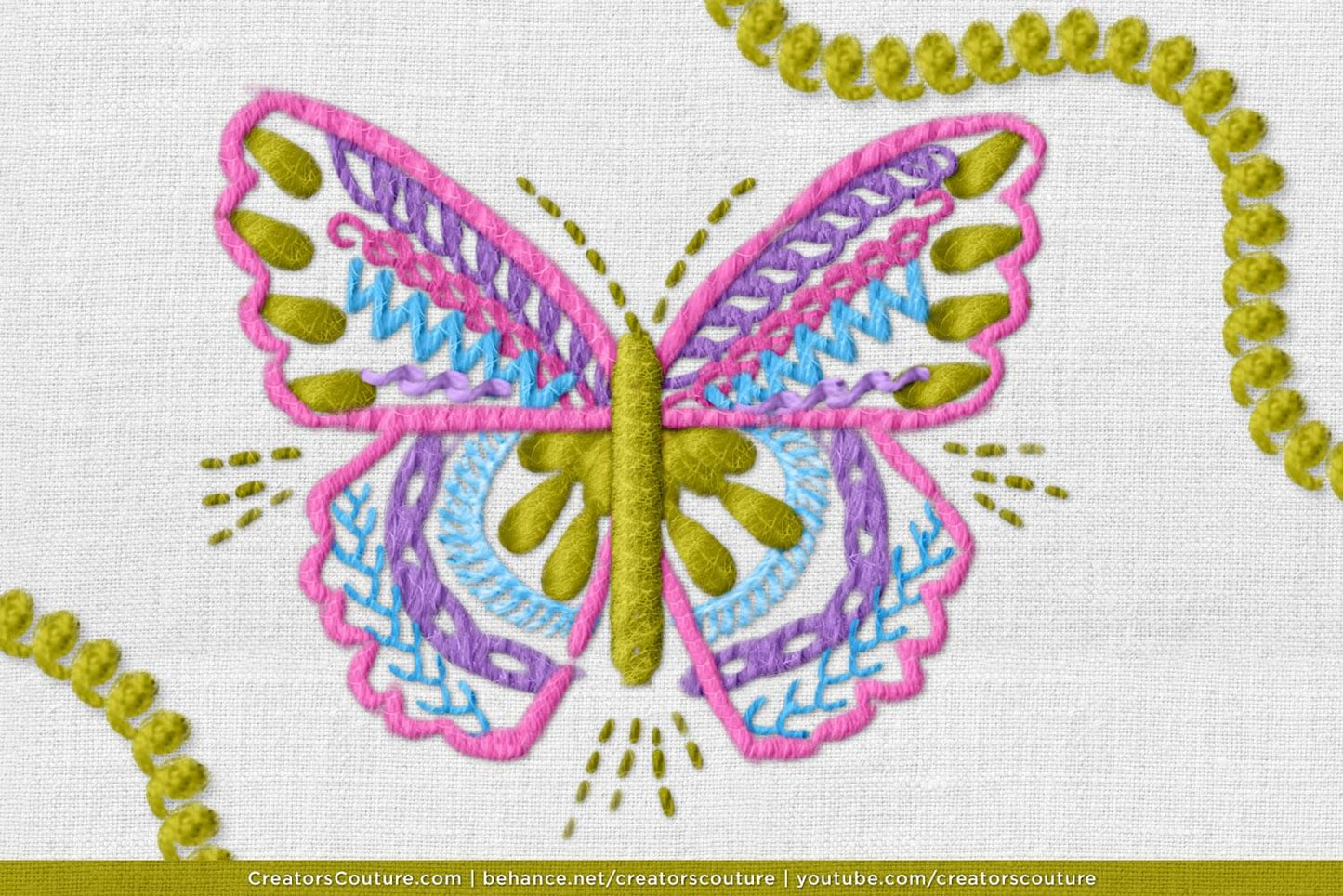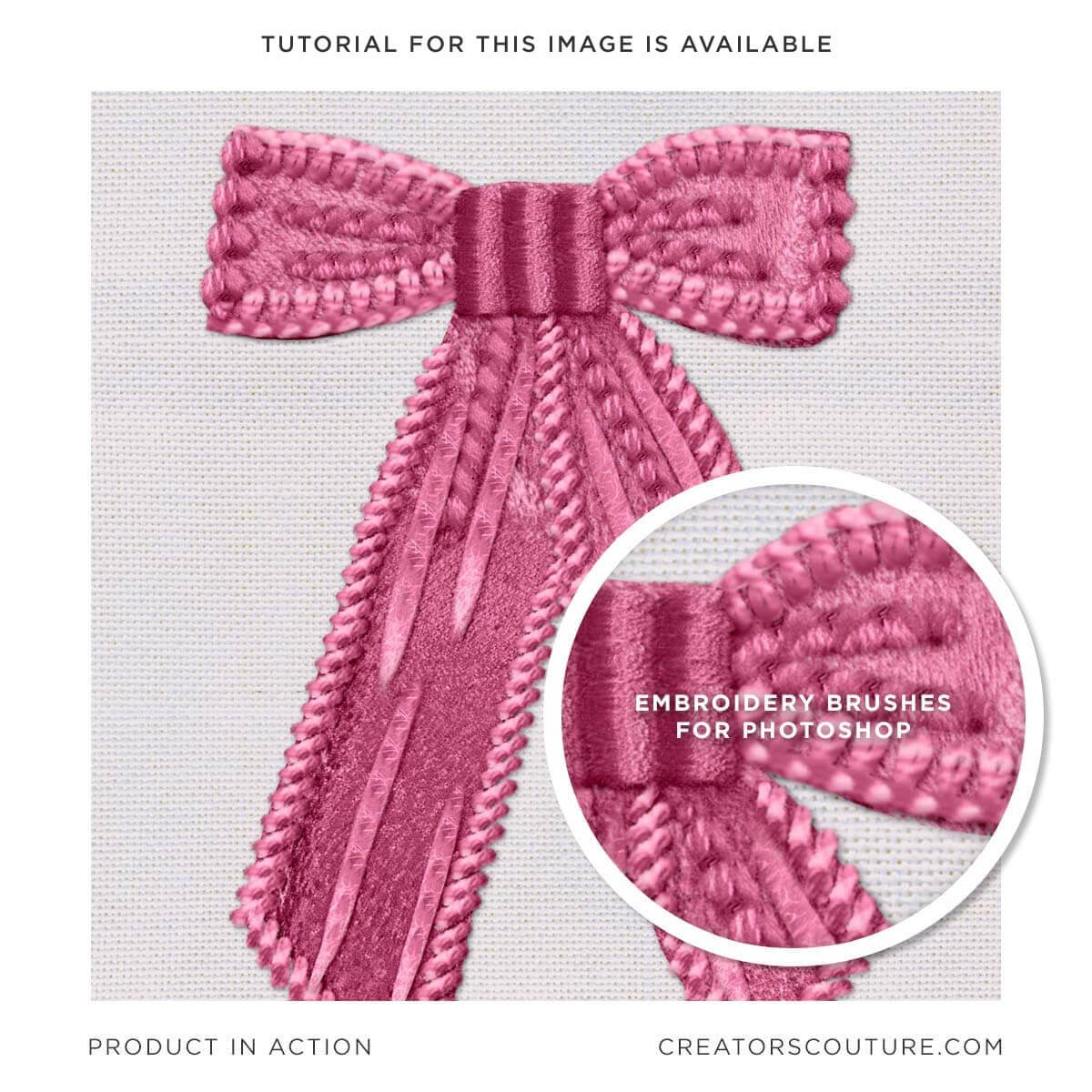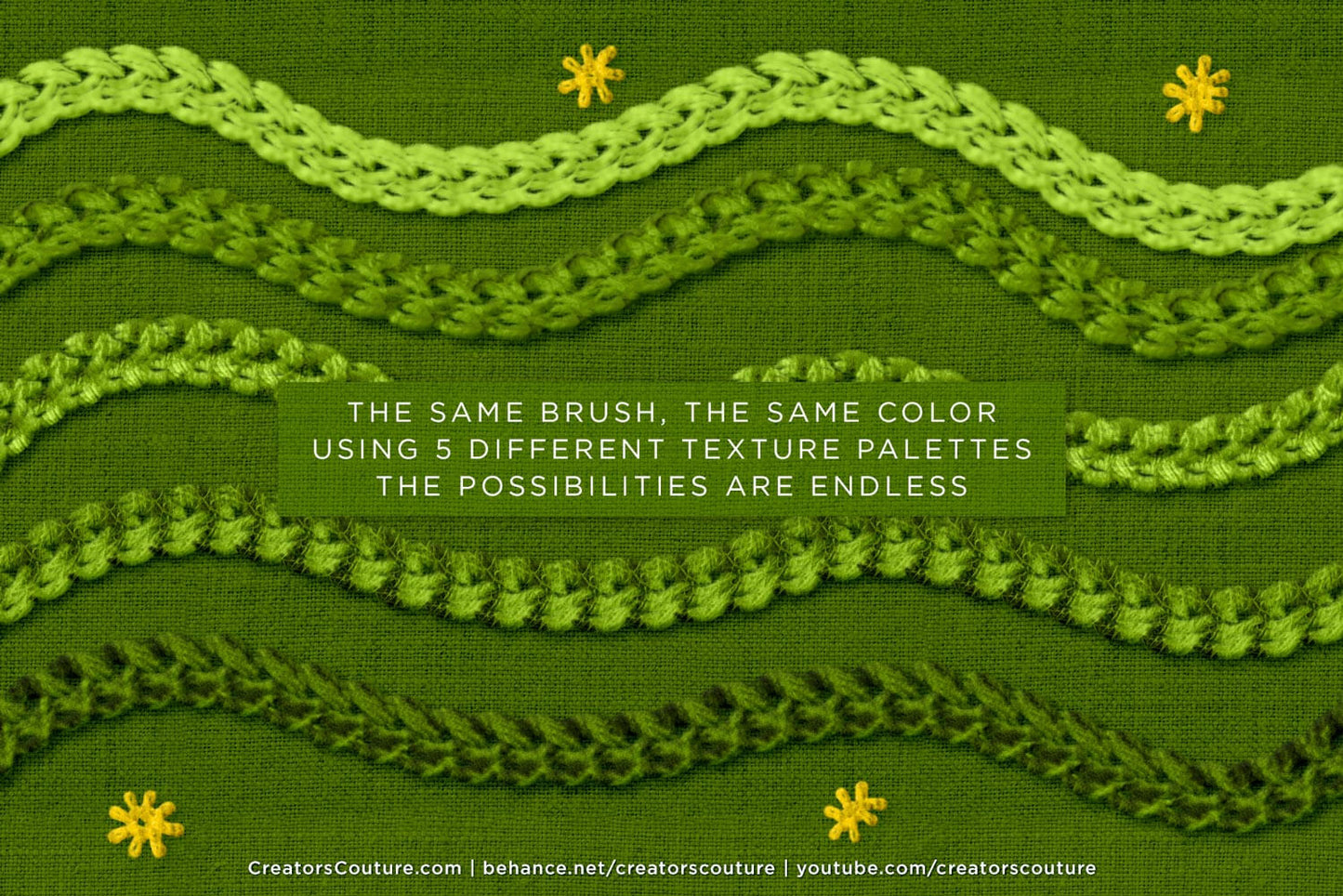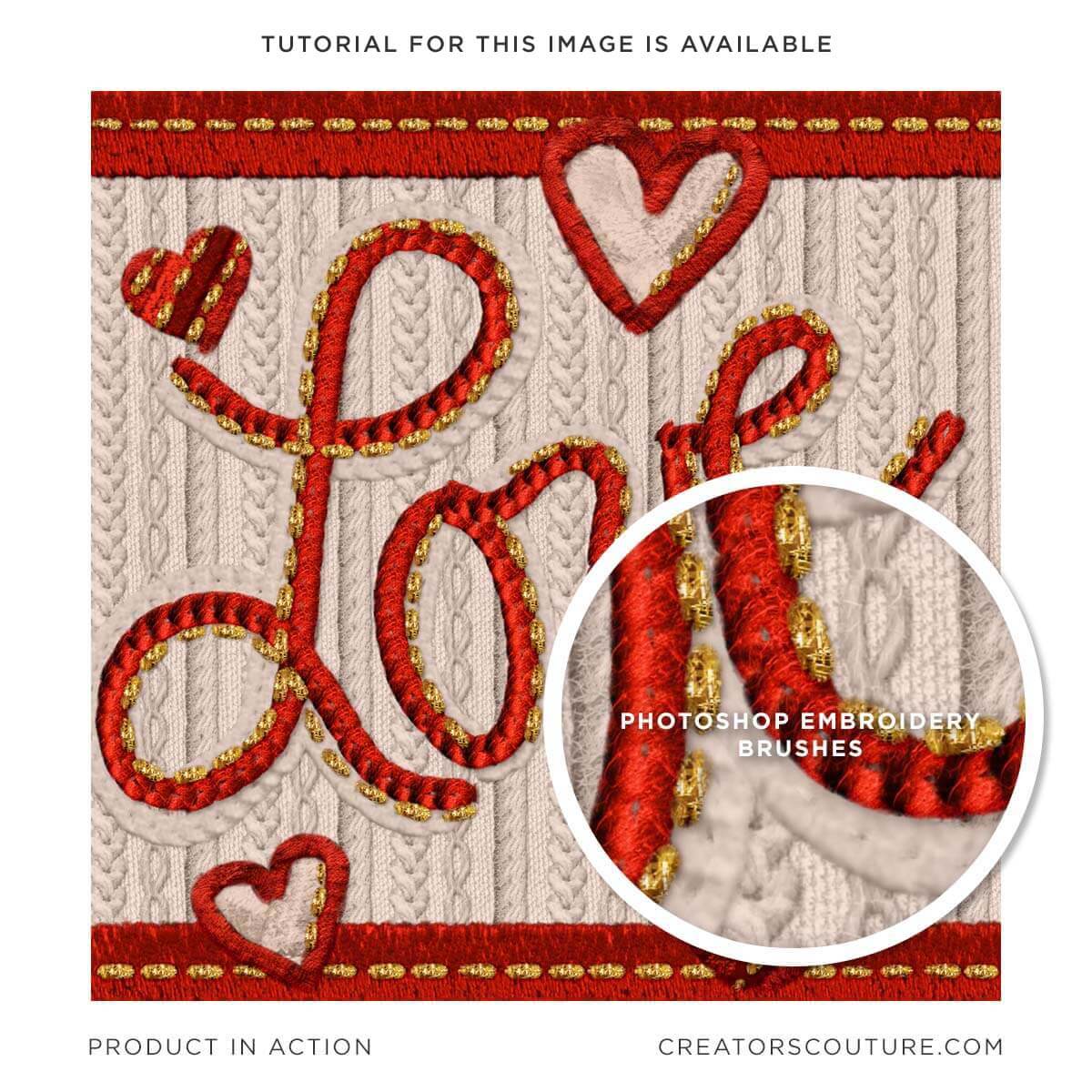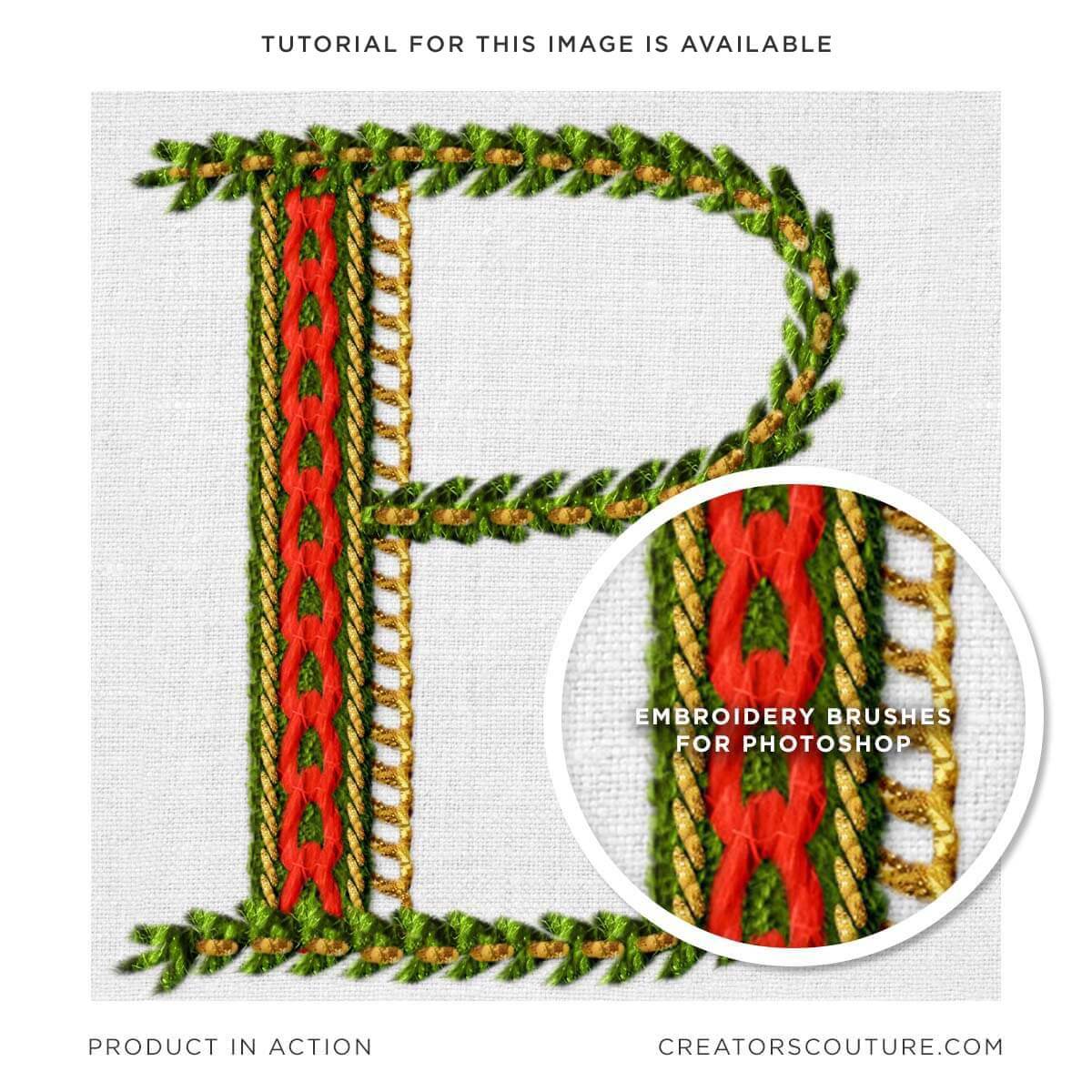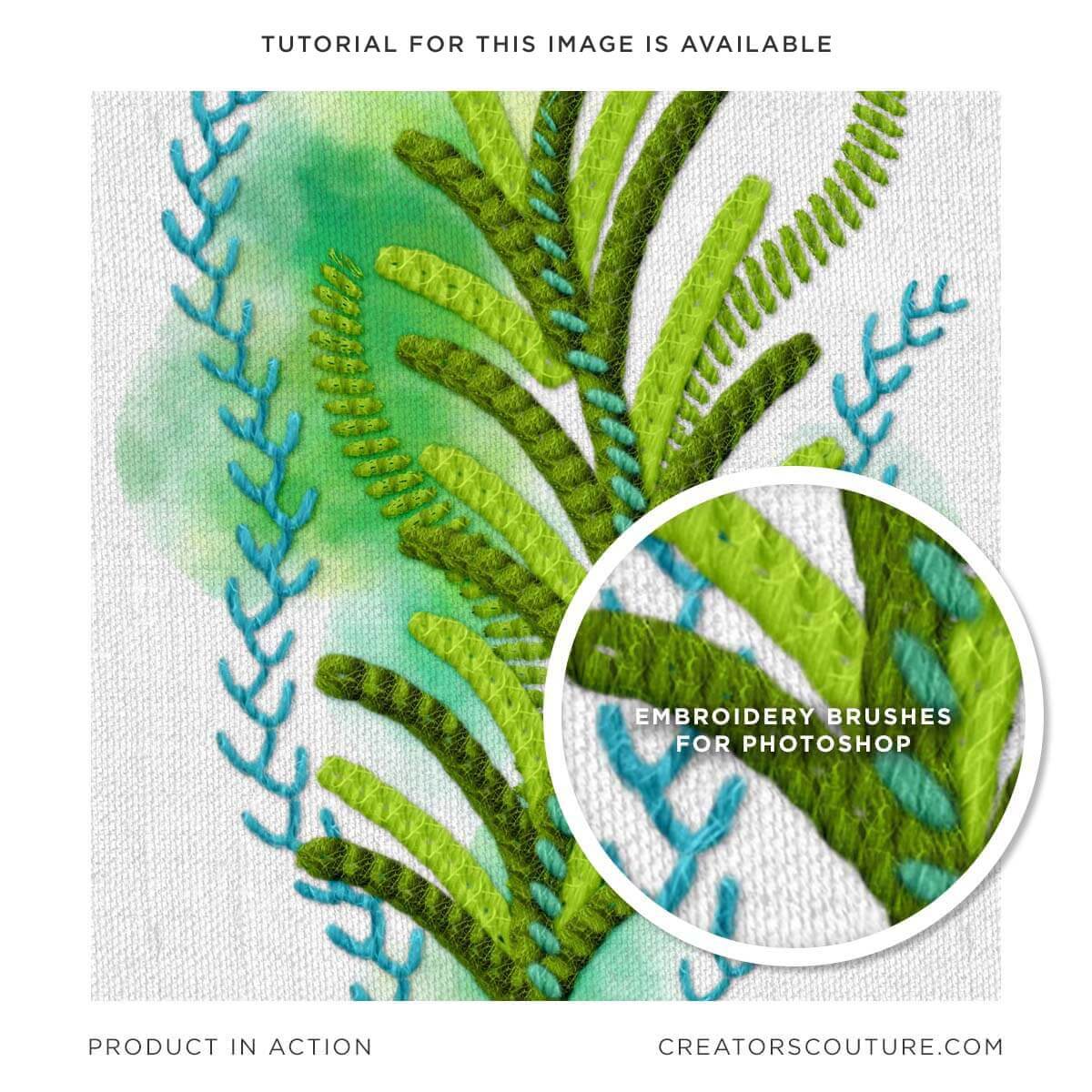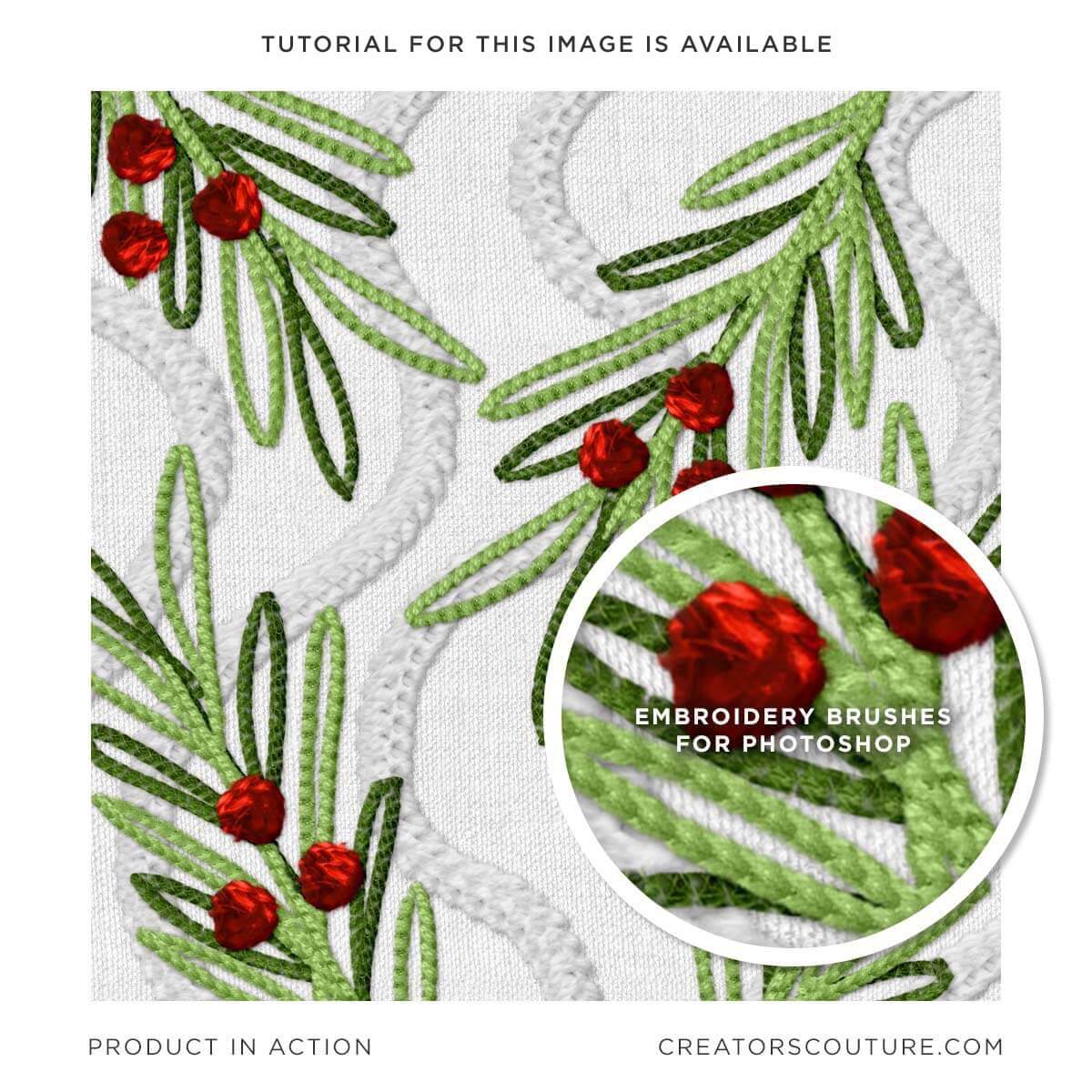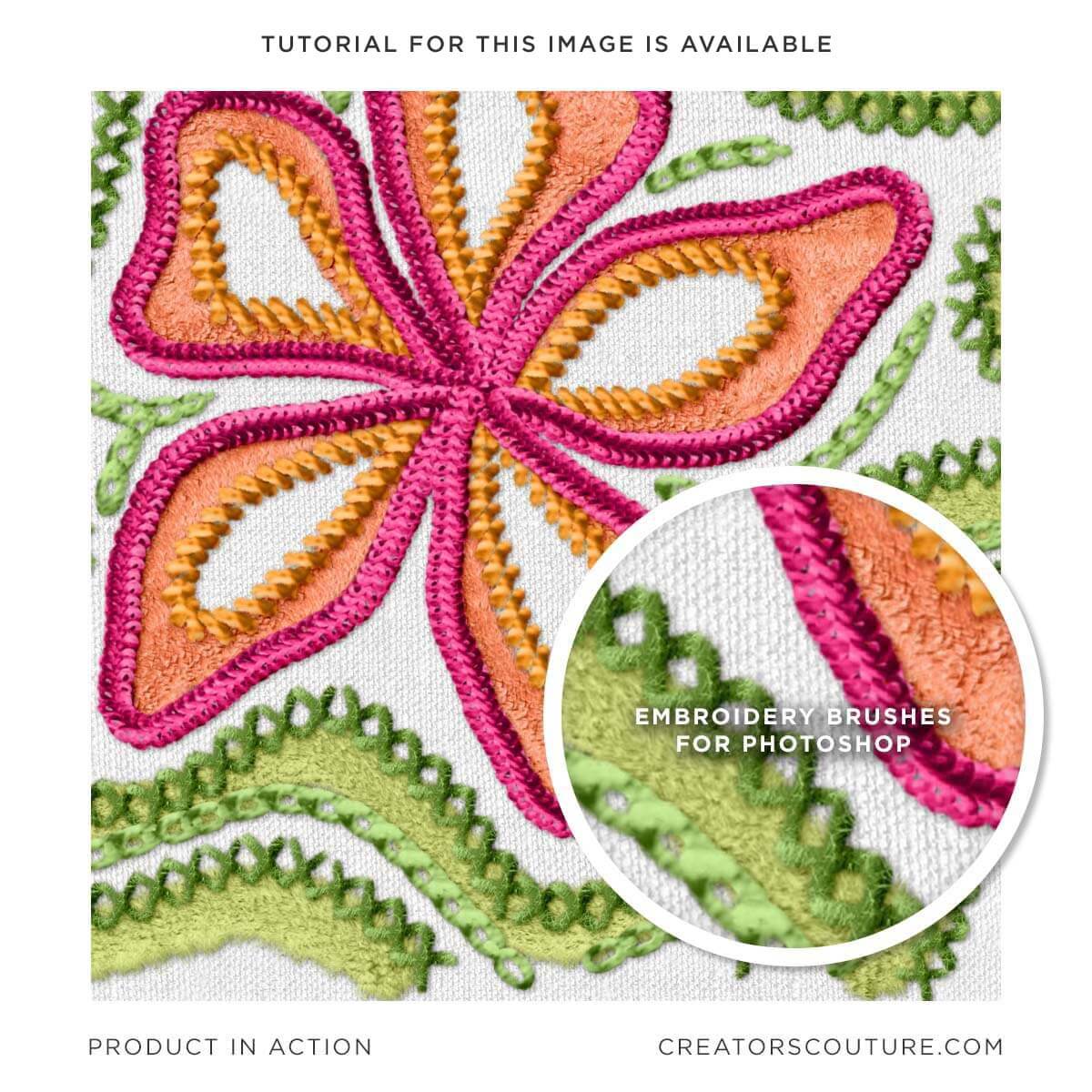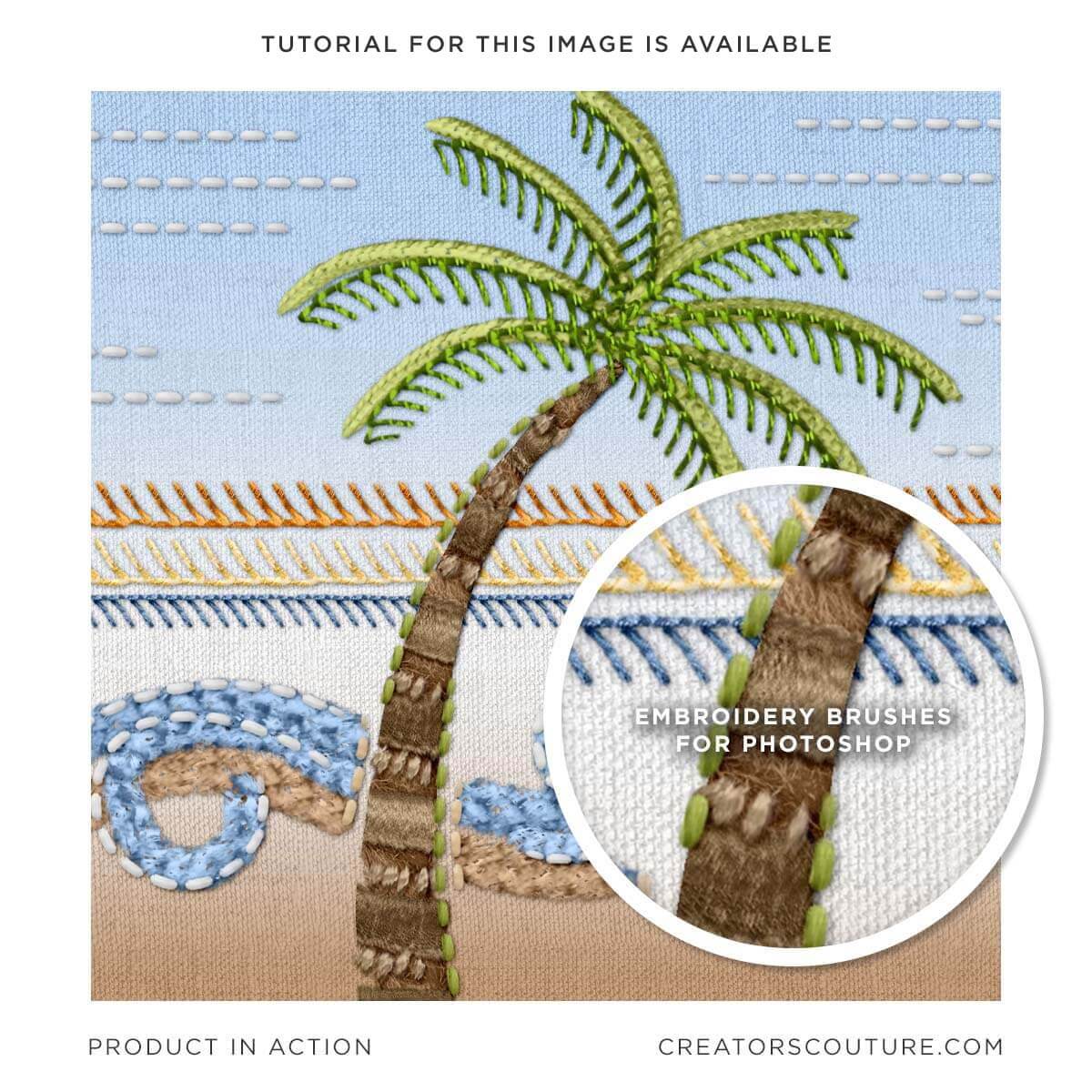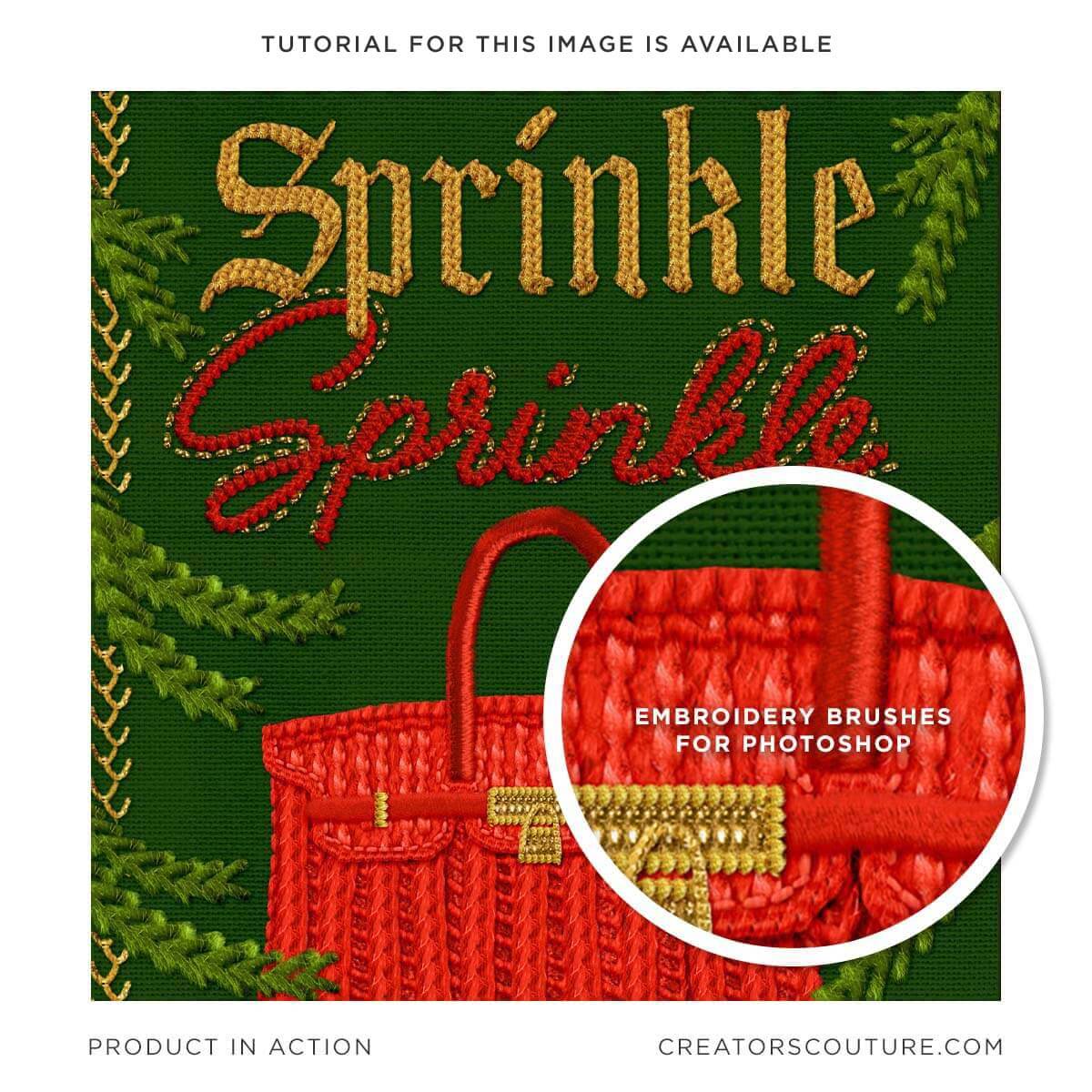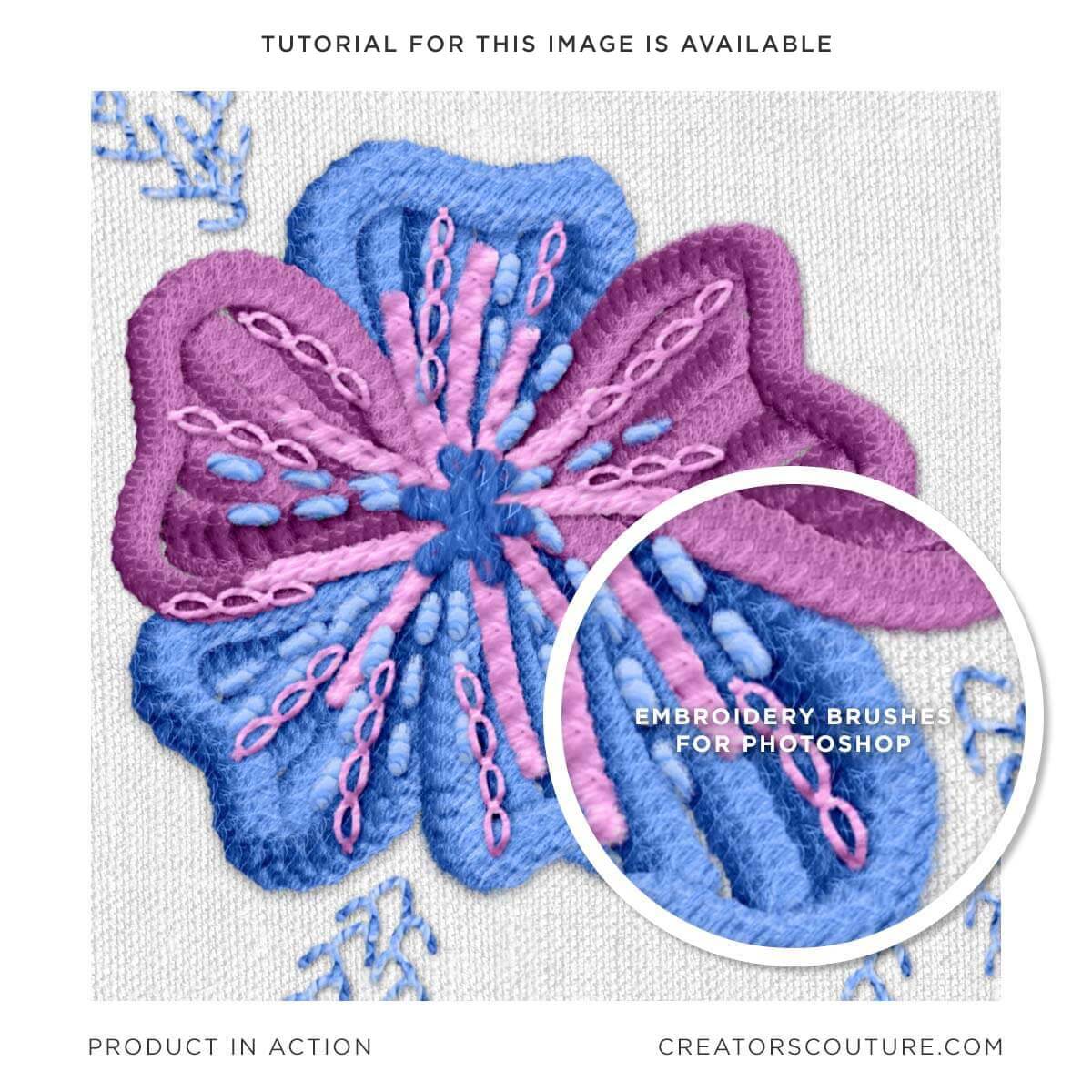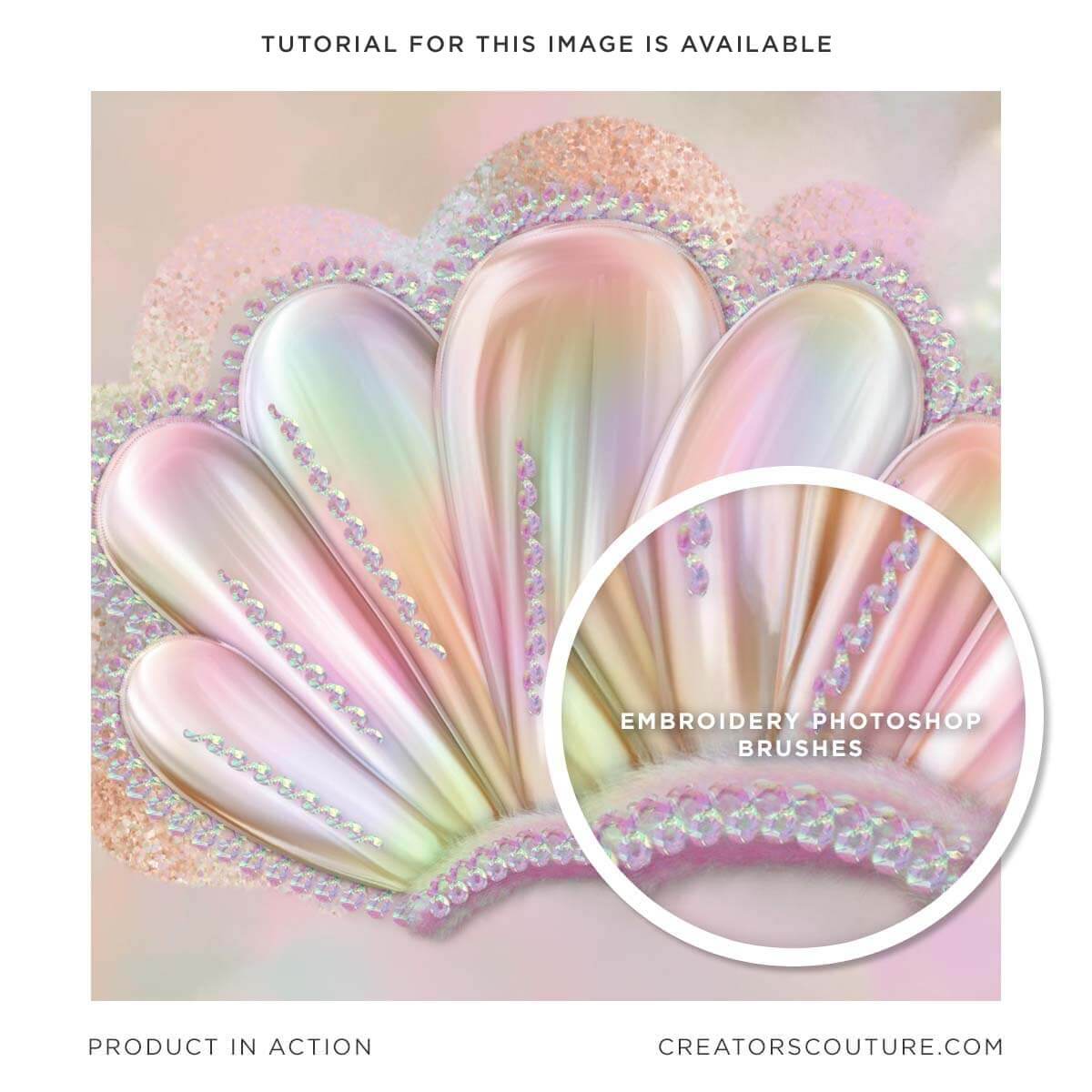Love these brushes. Great Jop Jessica
Thanks Ursula!
This is literally the ONLY set you'll ever need to get all your digital stitching and emboidery jobs done. A huge thank you to Jessica who outdid herself with this product!
Why are you still reading? Go get it!
thank you so much MB, and I am so glad you like the embroidery effects in Photoshop! it took me ages to figure out! x jess
The various set of brushes and palettes open the door to an unlimited set of effects - Jessica masters perfectly the magic of Photoshop (what I use) brushes - Bravo !
Thank you so much Serge, I am glad to be able to share my photoshop brushes with more and more people -- it's my obsession haha! x jess
Everything Jessica creates is like magic. The way she builds her products is brilliant and I'm always excited to see what she's working on next!
Thank you so much K! I'm so glad you like the embroidery brushes
This is my absolute go-to resource for my creative business! Every single bestselling product I have has been touched in some way by one of these brushes, layer styles, or patterns! This bundle has everything you need - if it's not in this bundle, you don't need it. ;-)
As a side bonus - I've lately been using the brushes and styles in this bundle to help me add value and originality to my AI artwork, allowing me to claim ownership to artwork that might otherwise not be copyright-able! So thank you, Jessica, for creating such an amazing product and always over-delivering on both value and quality!!
Thanks so much for your kind words Kate, and I am so glad that you are finding value to enhance your ai designs as well, that is great! You are the best, thanks again for the amazing support over the years! x Jess